Connect With Clients through a Seamless Client Portal
Provide your clients with a secure portal to view invoices, make payments, communicate, and access case documents 24/7 from any device.
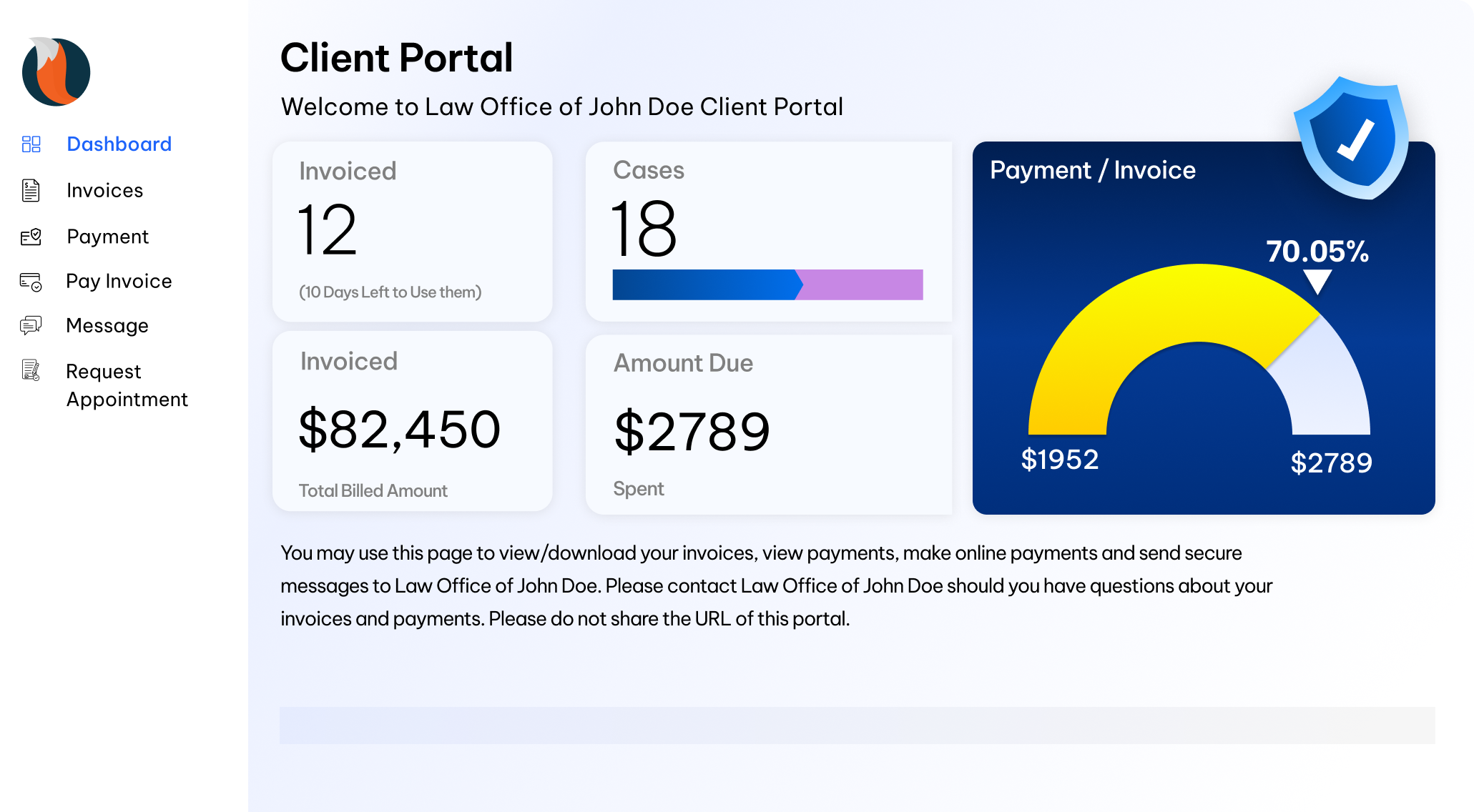
Trusted by 25000+ law firms
across the world
Secure Encryption & Access Controls
Moreover, clients obtain individual encrypted links for accessing the template. Coupled with the enterprise-level security (SSL, ISO) and a role-based access system.
-
Unique Encrypted URLs
Send your clients a custom, encrypted URL link to their client portals. You can revoke or regenerate access instantly.
-
Role-Based Access
Control portal access by having the exclusive access link, which you can securely share with the client to grant them entry.
-
Enterprise-Grade Security
Access and securely store documents on the portal with SSL encryption and ISO certification.
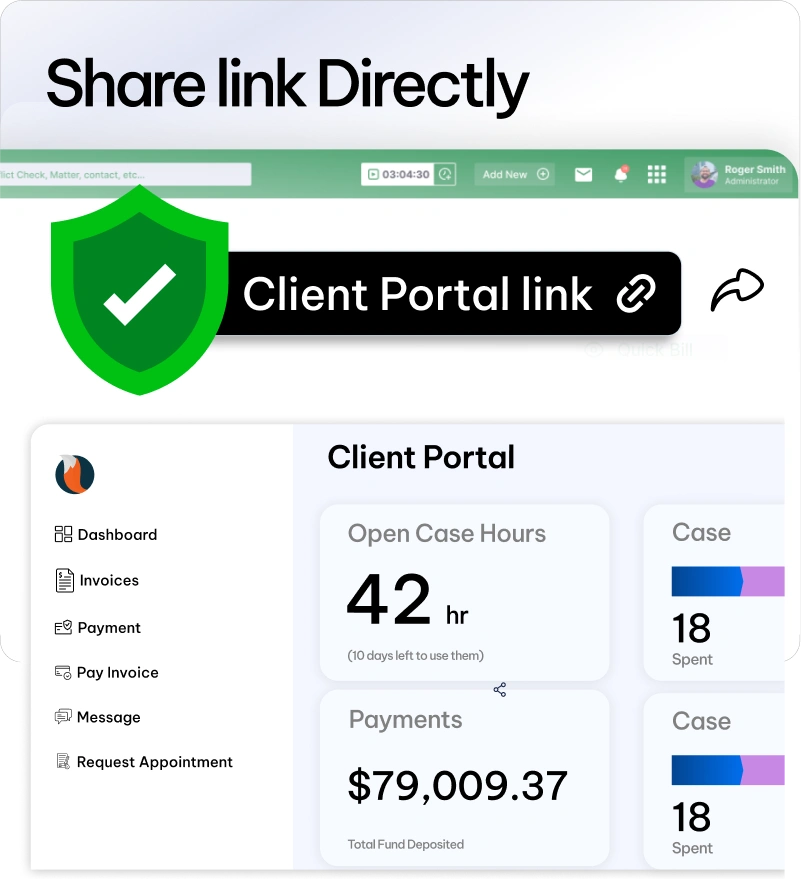
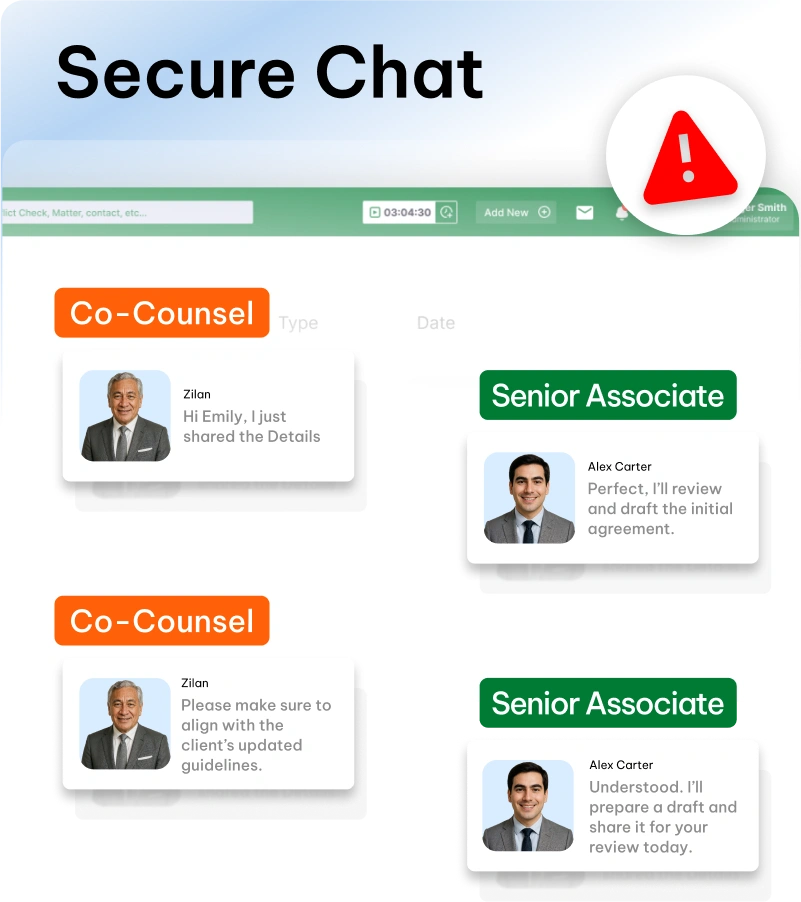
-
Secure Encrypted Messaging
Clients and attorneys can exchange confidential messages directly within the portal with end-to-end encryption.
-
Case & Task Update Alerts
Clients receive updates on new tasks, how many cases they are connected to, and any message replies.
-
Message History Downloads
Let clients download full conversation logs for offline review, archiving, and to refer back to in the future.
Secure Communication & Real-Time Updates
We make sure your clients stay in the loop without having to rely on email or other less secure ways of communication.
-
Secure Document Upload/Download
Clients can easily upload or download their case files, and they can even do bulk uploads without any hassle.
-
Invoice Viewing & Online Payments
View and download invoices in PDF or CSV, pay instantly with one-click links via LawPay or PayPal.
-
Mobile Client Portal Access
You can quickly check your cases, documents, and invoices from any device remotely at any time.
Centralized Document Sharing, Billing & Mobile Access
Streamline document sharing, invoicing, payments, and billing updates for clients with a collaborative & secure client portal.
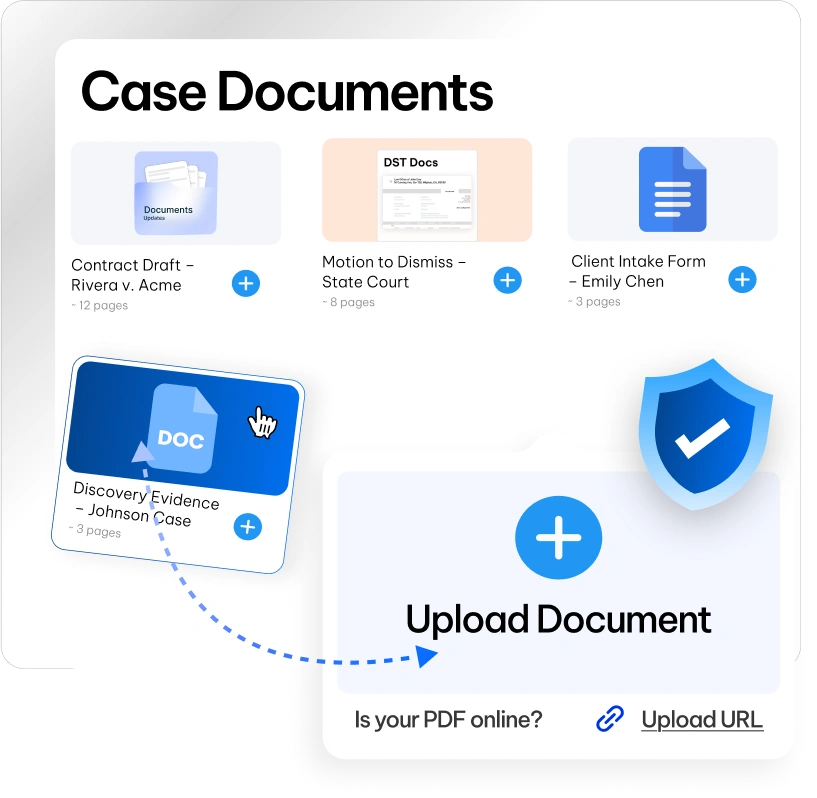
Premium Services for All Users at ‘NO’ Additional Cost
CaseFox is not just another legal software; it creates an experience for all users with personalized demos, advanced training, seamless data migration, and expert support that is available 24/7.
Get Started1. Data Migration
Our team seamlessly migrates your data into the system at no additional cost.
2. Free Onboarding
Fast-track your legal operations with FREE online onboarding demo sessions.
3. Staff Training
Onboard staff efficiently with our on-demand training session with a dedicated account manager!
4. 24/7 Support
We are available for you 24/7 via phone, email, or chat to raise tickets and get immediate answers.
Do More Than Just Provide a Client Portal
Explore all the features of CaseFox within one pricing plan and run your law firm smoothly without any unnecessary add-ons.
Legal Case Management Software
Manage all your cases in one place. Organize files, track progress, and collaborate with your team efficiently.
Learn More →Legal Time and Expense Tracking
Track billable hours from anywhere, customize rates, and segregate time and expense entries. Log billable hours by simple text with SMS support and more
Learn More →Legal Document Management
Securely store, organize, and access all legal documents with smart tagging and AI-powered legal drafting tools.
Learn More →Conflict Check Software
Quickly identify potential conflicts of interest across clients, cases, and contacts to stay compliant and avoid legal risks.
Learn More →Legal Client Portal
CaseFox offers automatic online payment functionality so that your clients can view and pay invoices online. Clients can view their payment history and the amount due.
Learn More →Legal Trust Accounting
Manage multiple trusts and operating accounts conveniently. You can also bulk pay invoices from Trust funds. Integration with QuickBooks and Xero.
Learn More →Legal Calendaring Software
From events, tasks, to time entries, manage all of it with a legal rule-based calendar. Manage firm and staff-wise calendars, send emails for upcoming events.
Learn More →AI Document Generation & Analysis
Generate legal documents, professional emails, cover letters, contracts, agreements, and more in minutes with AI multilingual support.
Learn More →Automated Billing & Bulk Invoicing
CaseFox streamlines billing and invoicing by setting recurring billing for cases. And one-click bulk invoicing to generate invoices in seconds.
Learn More →Integrate CaseFox with Tools You Use & Love
Bring everything together by connecting your calendar, email, Office 365, Google Workspace, accounts, and payments to CaseFox.
Box
Dropbox
Excel file
Gmail
LawPay
PayPal
Xero
Google Calendar
Office 365
Outlook
QuickBooks
Teams
Word
Box
Dropbox
Excel file
Gmail
LawPay
PayPal
Xero
Google Calendar
Office 365
Outlook
QuickBooks
Teams
Word
Box
Dropbox
Excel file
Gmail
Google Calendar
Office 365
Outlook
QuickBooks
Teams
Word
Box
Dropbox
Excel file
Gmail
Google Calendar
Office 365
Outlook
LawPay
PayPal
Xero
QuickBooks
Teams
Word
Box
Dropbox
Excel file
Gmail
Google Calendar
Office 365
Outlook
QuickBooks
Teams
Word
See What Our Clients Are Saying
Here’s what other legal professionals and law firms are saying about us. Be a part of leading legal tech with CaseFox.


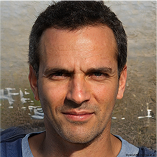


“The client portal has made it so easy for my clients to access documents and stay updated on their cases. It’s intuitive and saves us a lot of back-and-forth emails.”
“Navigating the portal is simple, even for clients who aren’t tech-savvy. It’s made onboarding new clients far smoother.”
“Real-time updates and notifications keep both my team and clients informed. It’s a game-changer for managing multiple cases effectively.”
Client Portal Resources

Law Firm Partner Salaries: How Much Do They Make?
Explore comprehensive data on law firm partner compensation across different practice areas, firm sizes, and geographic regions to benchmark your earnings potential.
Read ArticleNon-Disclosure Agreements Explained: The Ultimate NDA Guide
Master the intricacies of non-disclosure agreements with our comprehensive guide to drafting, negotiating, and enforcing effective NDAs.
Learn More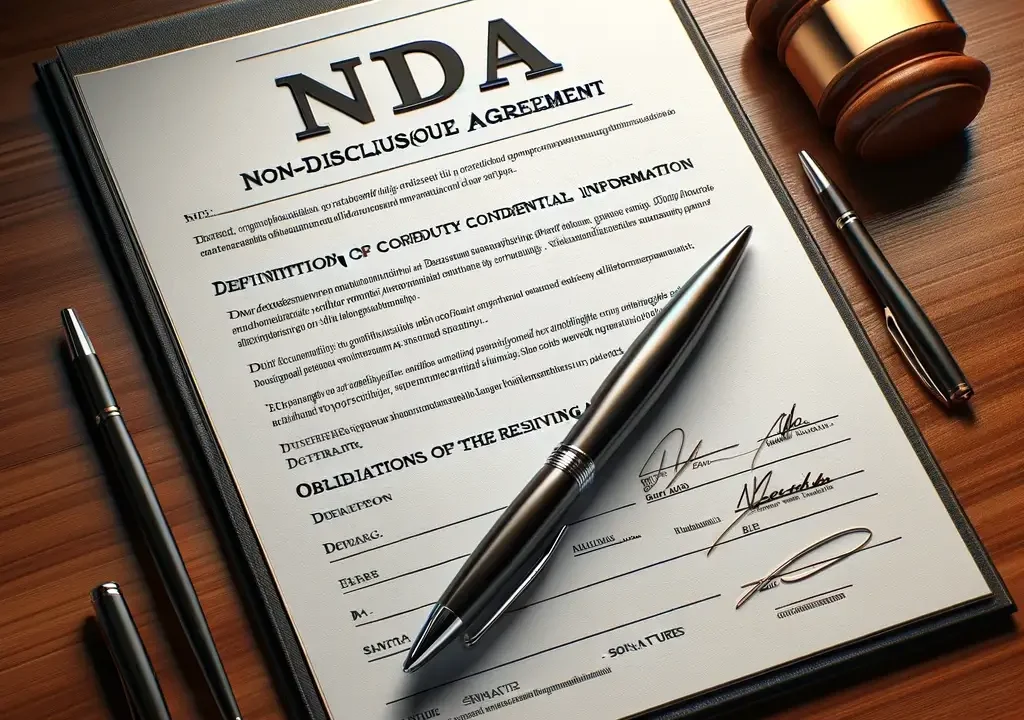
What is an E-Discovery Lawyer? How to Become One?
Discover the growing field of e-discovery law, including required skills, career pathways, and earning potential in this technology-focused legal specialty.
Learn More
Frequently Asked Questions
Couldn’t find what you were looking for ?
Contact us at
What is a client portal?
A client portal is a secure, web-based digital platform that is also usually password-protected solely for law firm clients. This portal is a centralized system that allows law firms and their clients to communicate, share documents, manage billing, and track case progress.
What is a legal portal?
A legal portal is a web-based online platform that centralizes legal management tasks, services and communication, and unlike a client portal, a legal portal is for the entire firm. Legal portals help share documents and communication securely with an enterprise-level encrypted level of security. Here you can manage cases, documents, contacts, updates and clients.
What is client portal software for law firms?
A client portal specifically for law firms is an online platform that is used for communication, collaboration, updates, and payments in a secure way. CaseFox legal client portal provides clients with the digital space to access their case documents and updates, upload any files, request appointments, and stay up to date on their invoices and payments.
What is the best client portal software for law firms?
One of the best client portals in today's legal industry would be CaseFox. A few key reasons that CaseFox is a popular platform to use for client portals is because of its robust and updated features, according to the requirements in today's day and age, which are:
- Secure and Private Access:
CaseFox takes the security risks very seriously and to prevent any sort of data leak of a firm's clients' data, they use security measures such as providing a client portal access link that is private and only available to the admin. This link does not require any logins for the client's convenience.
- Case Management:
Manage all cases from a centralized dashboard with a case summary and directly message or book an appointment with the lawyer appointed to your case.
- Easy Appointment Scheduling:
Clients can conveniently schedule appointments with their lawyer in charge through the portal without the hassle of making calls or sending emails. Just fill in a few details, such as date and description, and the firm will get the notification and update you as necessary.
What are the key features of a client portal software?
Key features of a client portal software are:
- Secure encrypted access
- Document management and sharing
- Real-time messaging and notifications
- Billing and online payments
- Appointment booking and case updates
- Mobile access and responsiveness
- Case management integration
- Payment software integrations
- Compliance and message history
- Analytics and reporting
By combining all these features, CaseFox provides a powerful client portal software that helps law firms keep their communication open with their clients, improving client relationships.
What are the benefits of law firm client portals?
A law firm client portal, such as CaseFox, offers a lot of benefits that help take your client experience and make it more efficient. Portals help in creating direct secure communications with a dashboard that centralizes all documents, payments, invoices, and messages. Portals help firms by reducing admin tasks by automating a few tasks, such as payment reminders and processing. They improve collaboration between teams, as well as helping
How do lawyers communicate with their clients?
Lawyers communicate with their clients in different ways to make sure there are no misunderstandings in communication. Traditional communications such as emails and phone calls have now been replaced with upgraded digital booking appointment systems and communication direct messaging portals that are also secure and developed for the exact purpose of lawyer and client communications.
Additionally, for remote appointments, lawyers can also use video conferencing and letters for formal notices.
How does CaseFox's client portal software make it easy for lawyers to communicate with clients?
CaseFox client portal software makes it easy for lawyers to communicate with clients by providing a secure and centralized interaction platform. It lets you communicate with your clients with confidential messages, as well as giving the option to send and receive documents, including bulk uploads.
Lawyers can share case updates, documents, invoices, and payment notifications all through a unique and secure URL that is only accessible to whoever it is shared with.
Clients can conveniently request appointments by filling in the date and description and requesting an appointment with the attorney in charge of their case.
How much does client portal software cost?
The CaseFox client portal is available with paid subscription plans. There is no additional cost to access the client portal. It's best to speak to CaseFox support teams for specific, detailed pricing and available plans.






