LEDES Compliant Billing Software For Law Firms
CaseFox legal software supports law firms in generating LEDES invoicing, accessing UTBMS coders, and supporting LEDES 1998 B & LEDES XML 2.0 formats.
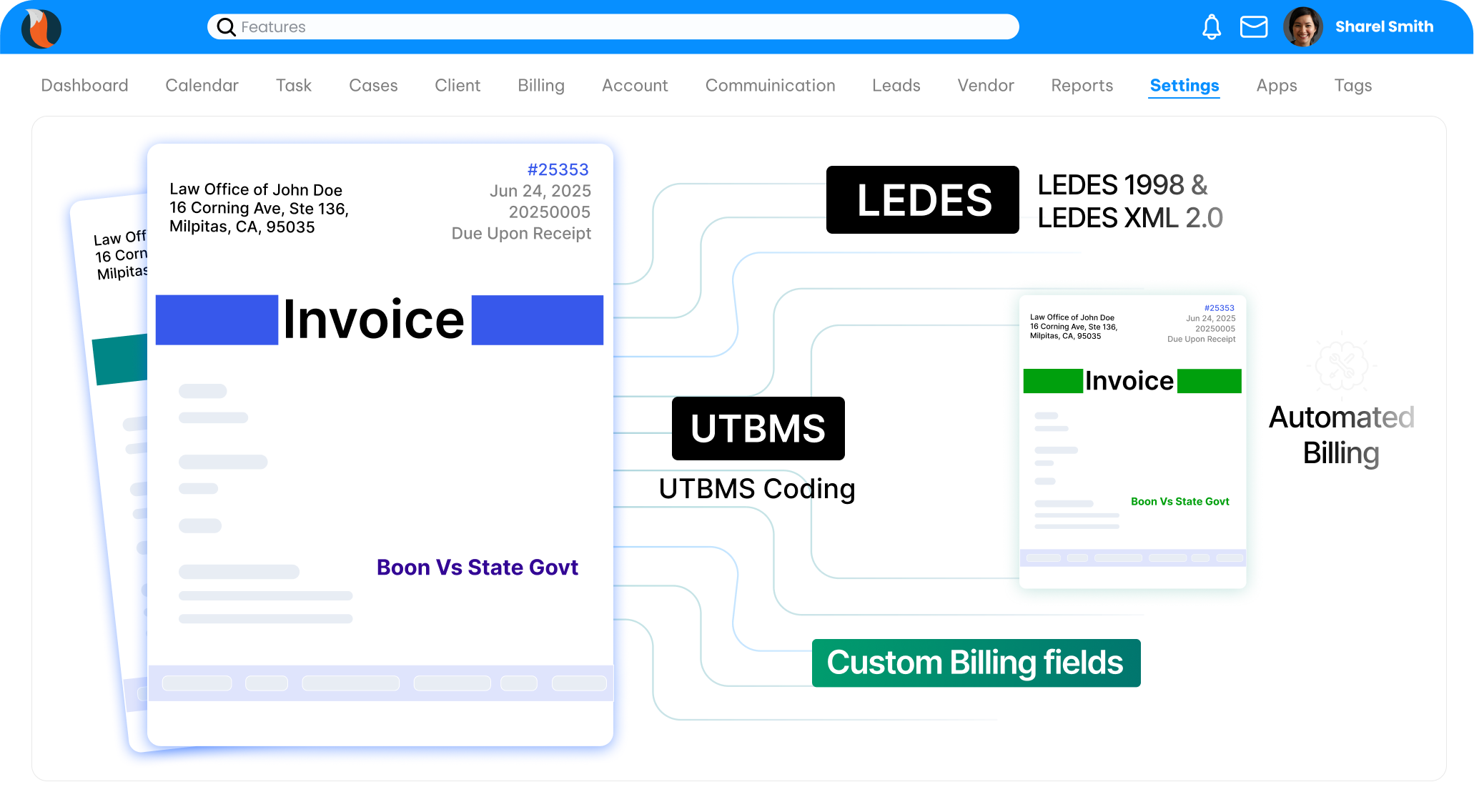
Trusted by 25000+ law firms
across the world
LEDES Billing Software for Law Firms of All Size
CaseFox LEDES invoicing software allows law firms to generate multiple invoices using UTBMS codes, ABA-approved standards, and LEDES billing format.
-
Efficient LEDES Invoicing with CaseFox
Simplified formats, bulk downloads, custom code flexibility, and consolidated format all in one place.
-
Generate Multiple LEDES Format
Multiple formats can be combined in one file so that your client’s LEDES invoicing software only needs one file to be uploaded. Our software also supports invoicing validation for specific LEDES billing rules.
-
Bulk Download Access
Invoices for many cases can be generated and downloaded with our LEDES billing software within a few minutes. Invoices for fees and expenses can also be generated with CaseFox.
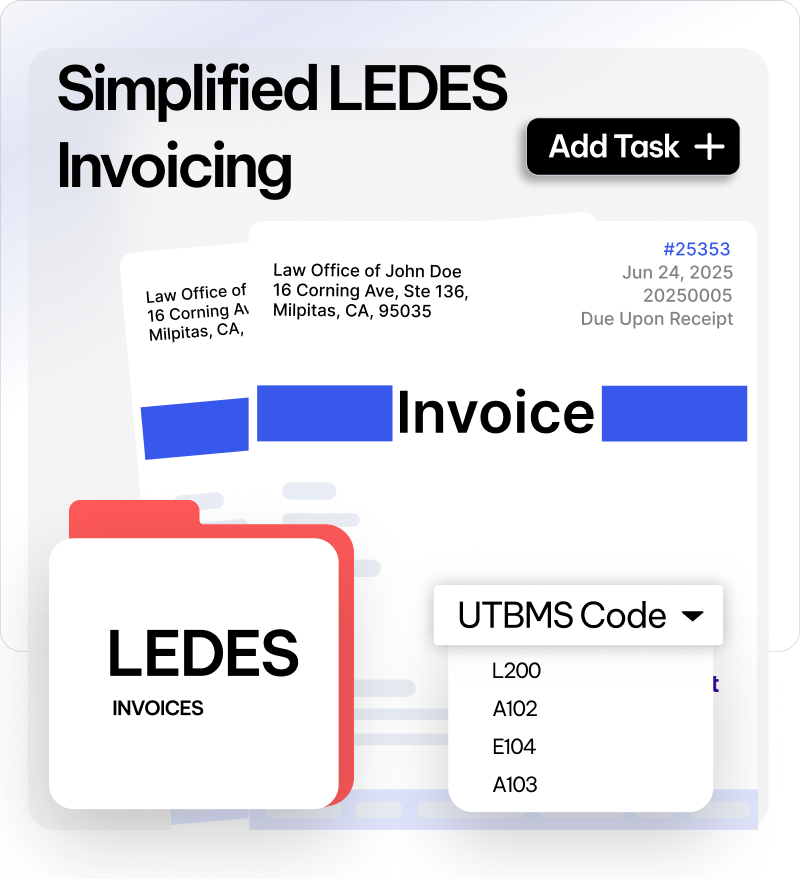
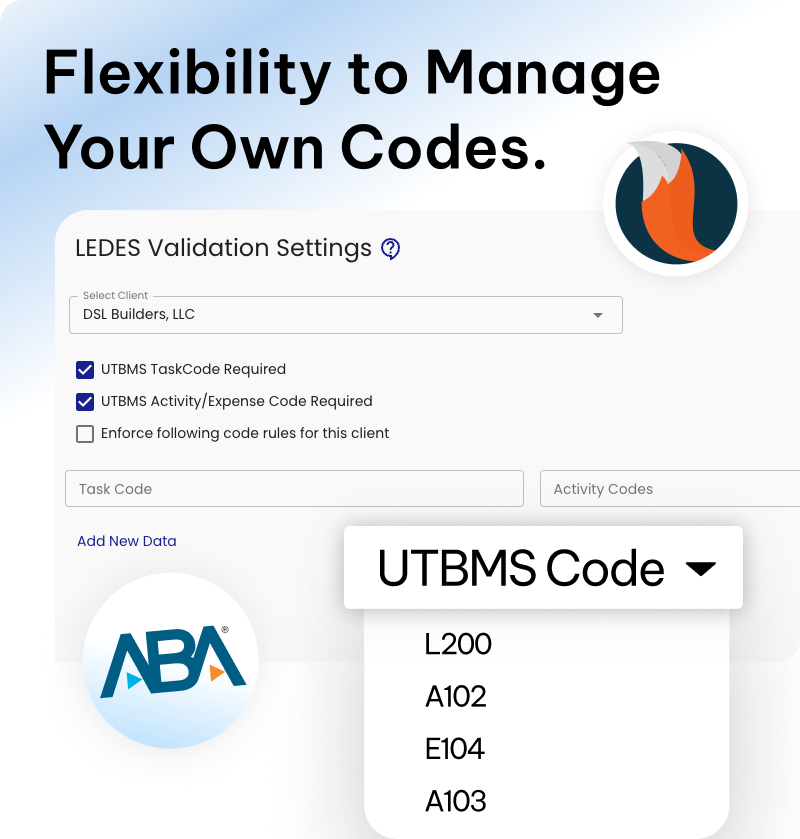
-
Custom Codes Addition
CaseFox already comes configured with ABA task and activity codes, but custom codes can be added easily, and pre-configured lists can be changed easily. CaseFox also supports custom task/activity/expense codes.
-
Consolidated LEDES Formats
Combined LEDES formats for a single client can be uploaded as one file to the billing system. CaseFox also validates LEDES invoicing rules to ensure compliance with LEDES billing standards.
-
Maintain complete accuracy of information
Gather accurate information from the clients, ensuring a smooth and efficient immigration case management process.
Flexible, Complaint & Efficient LEDES Format
Customizable your billing and activity codes according to ABA standards, generate compliant invoices without manual hassle, and share them with clients easily.
Premium Services for All Users at ‘NO’ Additional Cost
CaseFox is not just another legal software; it creates an experience for all users with personalized demos, advanced training, seamless data migration, and expert support that is available 24/7.
Get Started1. Data Migration
Seamlessly migrate your system data to CaseFox without any additional cost.
2. Free Onboarding
Fast-track your legal operations with FREE online onboarding demo sessions.
3. Staff Training
Onboard your staff efficiently with our training session on ZERO Cost!
4. 24/7 Support
Access CaseFox's 24/7 support team via phone, email, or chat to raise tickets and get immediate answers.
More Than Just a LEDES Billing Software
Explore all the features of CaseFox within one pricing plan and run your law firm smoothly without any unnecessary add-ons.
Legal Case Management Software
Manage all your cases in one place. Organize files, track progress, and collaborate with your team efficiently.
Learn More →Legal Time and Expense Tracking
Track billable hours from anywhere, customize rates, and segregate time and expense entries. Log billable hours by simple text with SMS support and more
Learn More →Legal Document Management
Securely store, organize, and access all legal documents with smart tagging and AI-powered legal drafting tools.
Learn More →Conflict Check Software
Quickly identify potential conflicts of interest across clients, cases, and contacts to stay compliant and avoid legal risks.
Learn More →Legal Client Portal
CaseFox offers automatic online payment functionality so that your clients can view and pay invoices online. Clients can view their payment history and the amount due.
Learn More →Legal Trust Accounting
Manage multiple trusts and operating accounts conveniently. You can also bulk pay invoices from Trust funds. Integration with QuickBooks and Xero.
Learn More →Legal Calendaring Software
From events, tasks, to time entries, manage all of it with a legal rule-based calendar. Manage firm and staff-wise calendars, send emails for upcoming events.
Learn More →AI Document Generation & Analysis
Generate legal documents, professional emails, cover letters, contracts, agreements, and more in minutes with AI multilingual support.
Learn More →Automated Billing & Bulk Invoicing
CaseFox streamlines billing and invoicing by setting recurring billing for cases. And one-click bulk invoicing to generate invoices in seconds.
Learn More →Integrate CaseFox with Tools You Use & Love
Bring everything together by connecting your calendar, email, Office 365, Google Workspace, accounts, and payments to CaseFox.
Box
Dropbox
Excel file
Gmail
Google Calendar
Office 365
Outlook
QuickBooks
Teams
Word
Box
Dropbox
Excel file
Gmail
Google Calendar
Office 365
Outlook
QuickBooks
Teams
Word
Box
Dropbox
Excel file
Gmail
Google Calendar
Office 365
Outlook
QuickBooks
Teams
Word
Box
Dropbox
Excel file
Gmail
Google Calendar
Office 365
Outlook
QuickBooks
Teams
Word
Box
Dropbox
Excel file
Gmail
Google Calendar
Office 365
Outlook
QuickBooks
Teams
Word
See What Our Clients Are Saying
Here’s what other legal professionals and law firms are saying about us. Be a part of leading legal tech with CaseFox.





“Allows submission of LEDES format invoices. Works well for recording time and generating invoices. Easy to add and remove users and have different rates for different clients and matters.”
“I am a solo practitioner. My corporate clients are now requiring LEDES-formatted bills. My existing billing program did not have the LEDES format. For the same price I was paying, CaseFox provides the formatting I need, plus provides far greater functionality”
“Our firm has been using CaseFox for a few months to accommodate the needs of one of our clients who requested LEDES-compliant invoices. However, we have been so pleased with CaseFox that we have migrated all of our timekeeping/invoicing over to this platform for all of our clients”
LEDES Invoicing Resources

Law Firm Partner Salaries: How Much Do They Make?
Explore comprehensive data on law firm partner compensation across different practice areas, firm sizes, and geographic regions to benchmark your earnings potential.
Read ArticleNon-Disclosure Agreements Explained: The Ultimate NDA Guide
Master the intricacies of non-disclosure agreements with our comprehensive guide to drafting, negotiating, and enforcing effective NDAs.
Learn More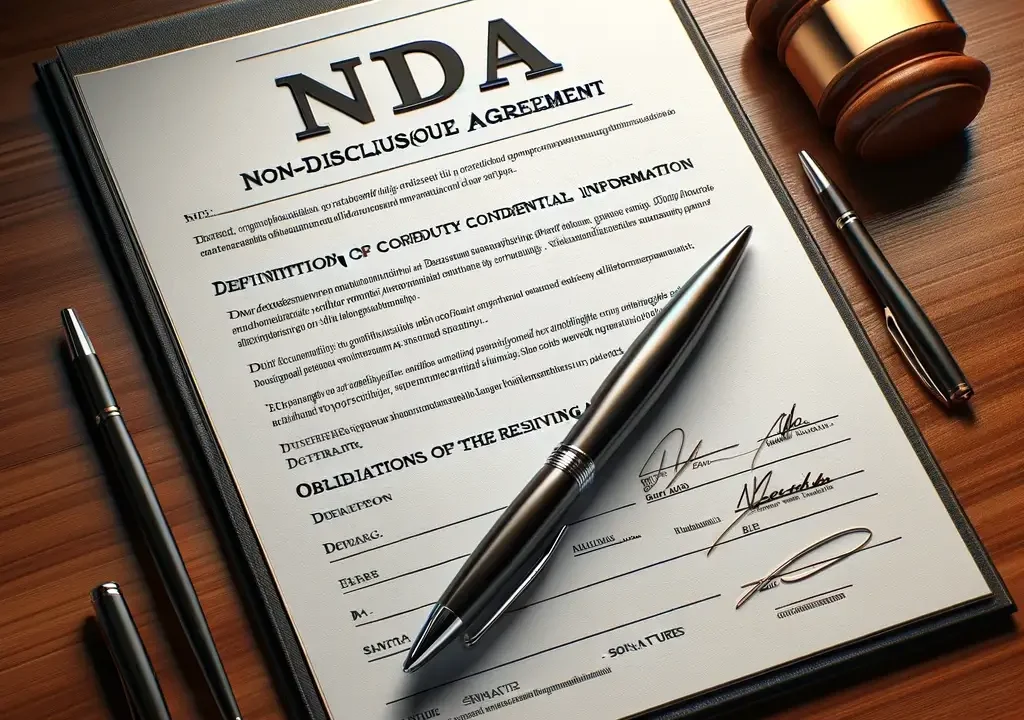
What is an E-Discovery Lawyer? How to Become One?
Discover the growing field of e-discovery law, including required skills, career pathways, and earning potential in this technology-focused legal specialty.
Learn More
Frequently Asked Questions
Couldn’t find what you were looking for ?
Contact us at
What is LEDES?
A Legal Electronic Data Exchange Standard is a format for electronic billing. Law firms typically use this format if their clients request it. It is abbreviated as LEDES and is often pronounced "Leeds". This format was initiated by the LEDES Oversight Committee (LOC) in 1995.
When was the LEDES format created?
The LEDES format was created back in 1995. The format was created by the LEDES Oversight Committee (LOC). It was an informal group of legal professionals from law firms, legal vendors, software companies, and the ABA. This was done to create a standard billing process within the legal industry.
What is the LEDES format based on?
The format is basically based on the standard framework that was created by the LEDES Oversight Committee (LOC). This was to create a professional and set billing guidelines between law firms and corporate clients.
What does LEDES stand for?
LEDES stands for the Legal Electronic Data Exchange Standard. It's an e-billing format that is approved by the ABA and is widely used in the U.S. legal industry.
What is the LEDES file format?
A Legal Electronic Data Exchange Standard is a format for electronic billing. Law firms typically use this format if their clients request it. It is abbreviated as LEDES and is often pronounced "Leeds". This format was initiated by the LEDES Oversight Committee (LOC) in 1995.
What are Uniform Task-Based Management System (UTBMS) codes?
The Uniform Task-Based Management System (UTBMS) codes that are widely used in the legal industry to track and classify legal work, activities, and expenses in a very structured way.
They were created by the American Bar Association (ABA), along with the Association of Corporate Counsel (ACC). To ensure accuracy and transparency in the e-billing process and it is a crucial part of LEDES invoicing.
What are the types of LEDES billing formats?
CaseFox LEDES invoicing software supports LEDES 1998B and LEDES XML2.0 formats, which are highly comprehensive and universally accepted. With the help of these LEDES formats, you can execute invoicing and regularize it as per UTBMS activity codes easily. So, if you are looking for LEDES invoicing software that complies with all the LEDES billing standards, then CaseFox could be the best match for you.
What are the benefits of using the LEDES legal billing format?
The Legal Electronic Data Exchange Standard format brings significant advantages to legal billing processes:
• Consistency: Standardized structure ensures clear, uniform invoices.
• Efficiency: Automated processing reduces errors and administrative tasks.
• Accuracy: Precise representation of time entries and expenses.
• Transparency: Clear itemized billing enhances client communication.
• Integration: Seamlessly works with various legal systems and platforms.
• Reporting: Simplifies audit trails and report generation.
• Cost-effective: Reduces manual work, leading to substantial savings.
• Industry Trust: Widely accepted standard fosters credibility.
• Global Applicability: Suitable for international billing scenarios.
Switching to LEDES format streamlines billing, strengthens relationships, and boosts law firm financial management in the legal realm.
How to Create a LEDES Format Invoice for Legal Billing?
If you want to create a LEDES format invoice for legal billing, make sure to use software like CaseFox. It automates the process of LEDES invoicing; all you have to do is enter some basic information like taxpayer ID, client ID, and case matter ID. That's it, and you will be able to generate industry industry-compliant invoice without too much hassle.
You can also add activity codes and task codes for the same.
How to convert PDF to LEDES format?
To convert PDF to LEDES format, you can download or use Optical Character Recognition (OCR) software or an e-billing system. Additionally, even an online PDF to LEDES converter can be helpful.
If you want to do it manually just rekey the data into your LEDES generator or any other software to ensure the accuracy of the conversion. Make sure that if you are doing it manually, the data is accurate and the rekey is exact to what's required in LEDES invoicing.
What is LEDES billing?
LEDES refers to one of the standard formats for the electronic exchange of billing among law firms and other legal professionals. LEDES is an abbreviation for Legal Electronic Data Exchange Standard.
LEDES Billing formats have been adapted for decades now. These formats are acknowledged as standards for electronic billing and invoicing.
Can I convert a PDF to LEDES format?
Yes, it is possible to convert PDF to LEDES format using an OCR based software or by using a dedicated PDF to LEDES format tool.
What is the LEDES 1998B format?
LEDES 1998b is an e-billing format that is widely used in the U.S. legal industry. It's a pre-defined format that has a pipe-delimited plain text file format with 24 fields for legal invoice data. It's widely adopted but requires a lot more attention to detail because of the rigid structure and repetition of data entry for every line.
Note: It is not valid for alternative fee arrangements (AFAs) or any kind of tax.
What are LEDES codes?
LEDES codes refer to the Legal Electronic Data Exchange Standard (LEDES). It is a standard file format for billing between law firms and clients. These codes are actually UTBMS codes, a standardized system of codes that helps in classifying legal tasks, activities, and expenses. These codes help in ensuring the consistency and accuracy of e-billing and invoicing.
What are LEDES formats?
LEDES refers to one of the standard formats for the electronic exchange of billing among law firms and other legal professionals. LEDES is an abbreviation for Legal Electronic Data Exchange Standard.
The LEDES file format is universally adopted as it has been in existence for solving the complex needs of the legal industry. These formats are acknowledged as standards for electronic billing and invoicing.
LEDES Billing formats have been adapted for decades now. Today's legal invoice file should cover all elements of the parties' financial transactions.





