Simplify Legal Case Management with Custom Tags
Manage, filter, create, and update custom tags, and track your progress with accuracy, while keeping everything organized.
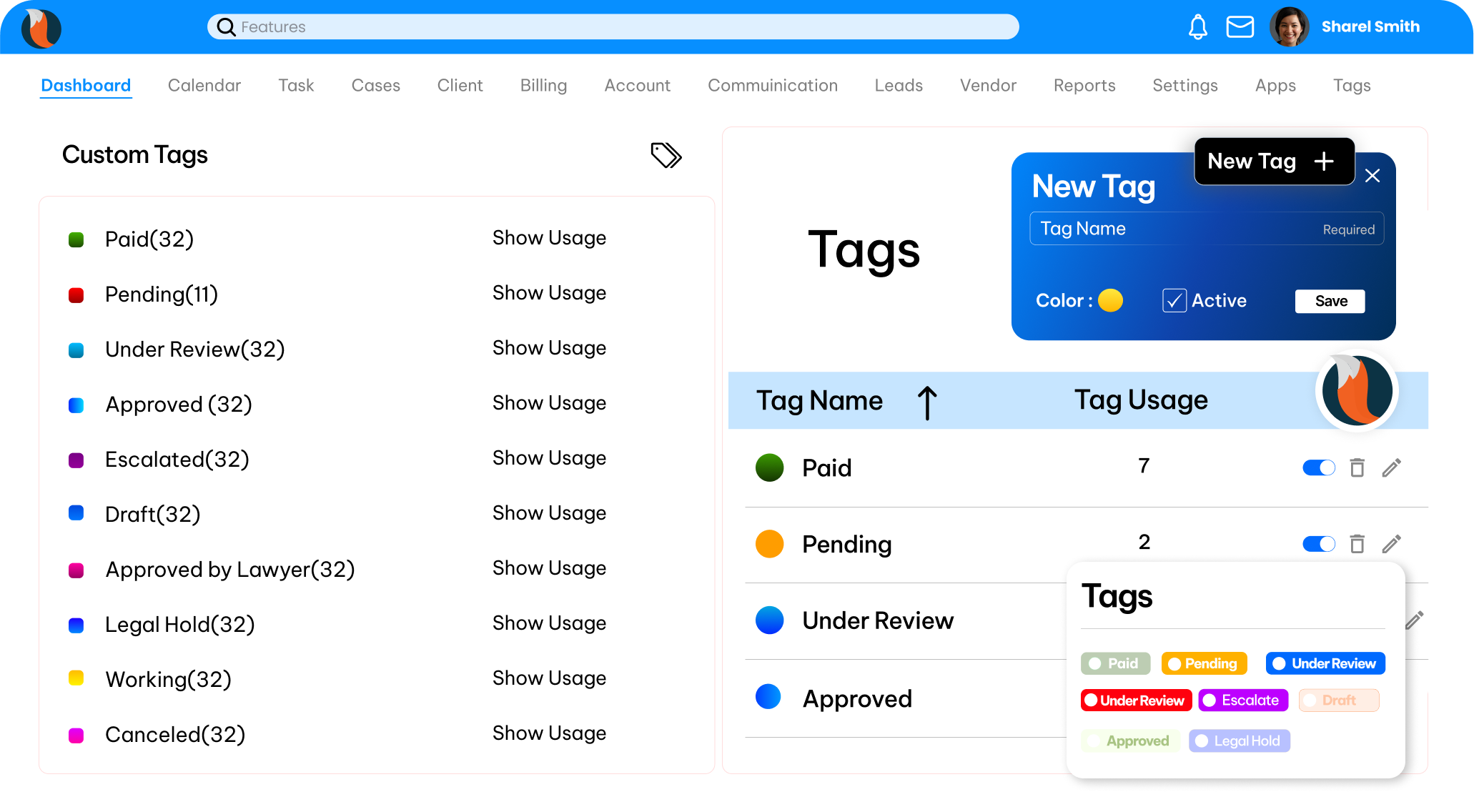
Trusted by 25000+ law firms
across the world
Create and Apply Custom Tags for Better Sorting
Easily create custom tags and attach them to pleadings, documents, cases, billing, accounts, ledgers, LEDES invoices, and vendors. Create multiple tags and colour code according to relevance.
-
Custom Tags for Your Cases and Clients
Add your custom tags to case-related tasks, billing, time entries, accounts, and legal documents to ensure effective collaboration.
-
Add Multiple Tags
Use multiple tags on a single document or calendar, and ensure each file appears in all associated searches, helping to sort, filter, and manage information effectively.
-
Customized Tags for Client-Specific Needs
Create custom tags for your specific clients, case types, or practice areas so documents can be found instantly, which reduces time spent searching.

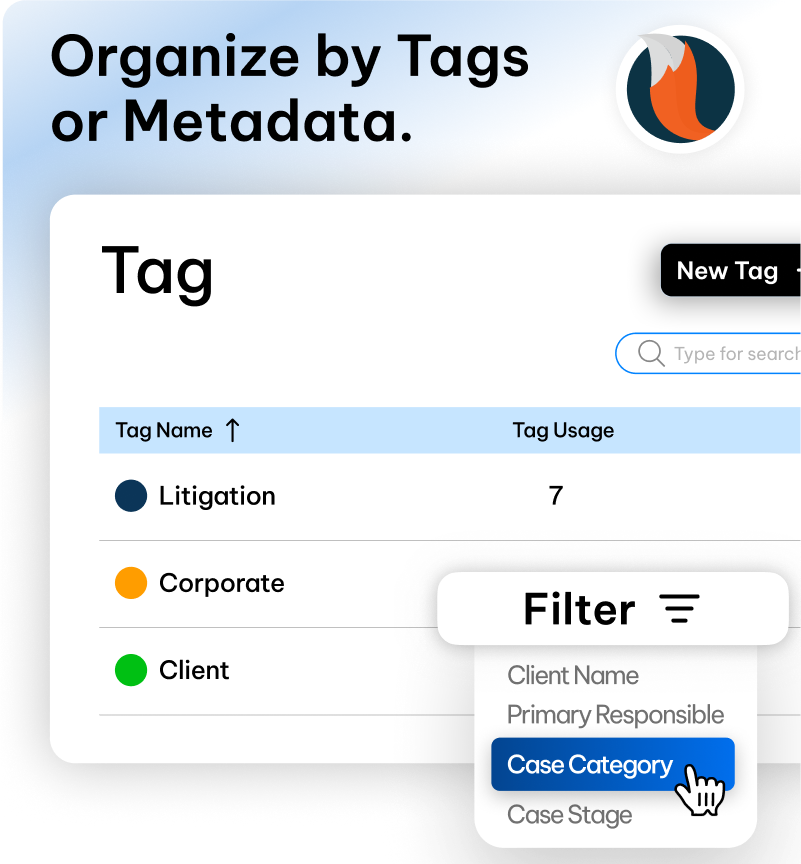
-
Sort Files with Tags and Metadata
Organize files alphabetically, by custom tag, or by metadata fields like date filed, case number, client name, or responsible attorney.
-
Apply Advanced Search Filters for Exact Results
Use advanced search filters, tags, metadata, and date ranges together to quickly find exact documents, saving time and improving accuracy.
-
Manage Large Document Sets Efficiently
Group, rename, or bulk-edit tags across hundreds of files and keep your tagging system consistent at the same time across the entire firm.
Sort, Filter, and Manage Your Firm with Tag Filters
Quickly organize and search large document libraries using tag filters. Find the right files instantly, save time, and avoid missing important information or documents.
-
Standardize Tags Across the Firm
Use a master list of approved tags to maintain consistent language, prevent duplicates, and enhance document searches for faster and more accurate results.
-
Audit and Update Tags for Accuracy
Regularly review and update your document tagging to show your firm's case progress, keeping metadata and tags updated.
-
Integrate Tags with Case Management
Connect tags to client profiles or cases to instantly display all related documents, improving access and case preparation.
Keep Your Firm’s Tagging Consistent and Accurate
Establish a consistent and organized tagging structure that is applied uniformly across your firm's work, enhancing accuracy.
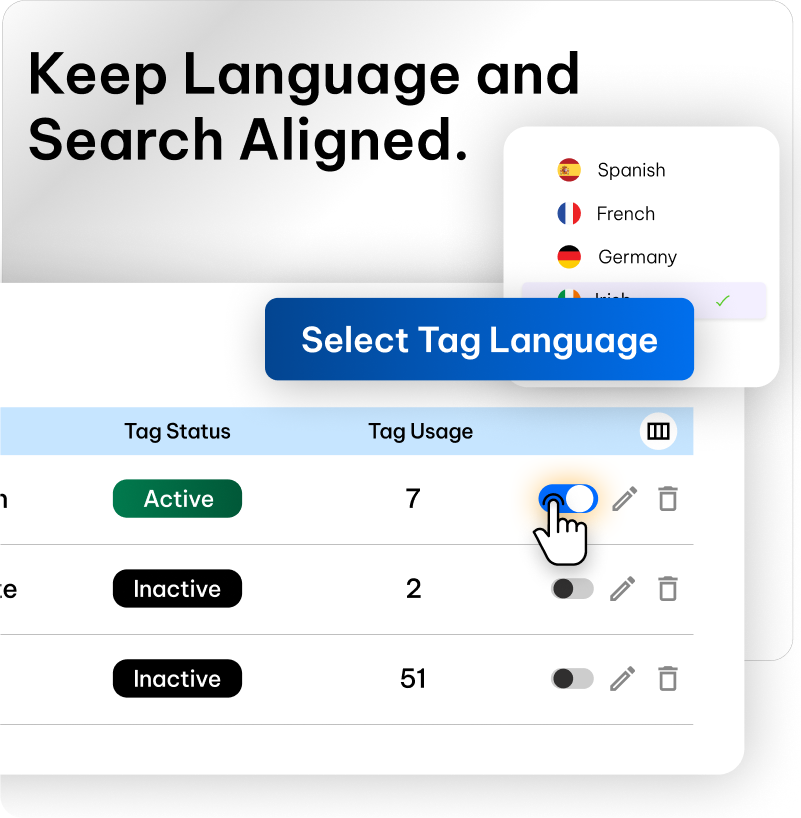
Premium Services for All Users at ‘NO’ Additional Cost
CaseFox is not just another legal software; it creates an experience for all users with personalized demos, advanced training, seamless data migration, and expert support that is available 24/7.
Get Started1. Data Migration
Our team seamlessly migrates your data into the system at no additional cost.
2. Free Onboarding
Fast-track your legal operations with FREE online onboarding demo sessions.
3. Staff Training
Onboard staff efficiently with our on-demand training session with a dedicated account manager!
4. 24/7 Support
We are available for you 24/7 via phone, email, or chat to raise tickets and get immediate answers.
More Than Just a Custom Tagging Software
Explore all the features of CaseFox within one pricing plan and run your law firm smoothly without any unnecessary add-ons.
Legal Case Management Software
Manage all your cases in one place. Organize files, track progress, and collaborate with your team efficiently.
Learn More →Legal Time and Expense Tracking
Track billable hours from anywhere, customize rates, and segregate time and expense entries. Log billable hours by simple text with SMS support and more
Learn More →Legal Document Management
Securely store, organize, and access all legal documents with smart tagging and AI-powered legal drafting tools.
Learn More →Conflict Check Software
Quickly identify potential conflicts of interest across clients, cases, and contacts to stay compliant and avoid legal risks.
Learn More →Legal Client Portal
CaseFox offers automatic online payment functionality so that your clients can view and pay invoices online. Clients can view their payment history and the amount due.
Learn More →Legal Trust Accounting
Manage multiple trusts and operating accounts conveniently. You can also bulk pay invoices from Trust funds. Integration with QuickBooks and Xero.
Learn More →Legal Calendaring Software
From events, tasks, to time entries, manage all of it with a legal rule-based calendar. Manage firm and staff-wise calendars, send emails for upcoming events.
Learn More →AI Document Generation & Analysis
Generate legal documents, professional emails, cover letters, contracts, agreements, and more in minutes with AI multilingual support.
Learn More →Automated Billing & Bulk Invoicing
CaseFox streamlines billing and invoicing by setting recurring billing for cases. And one-click bulk invoicing to generate invoices in seconds.
Learn More →Integrate CaseFox with Tools You Use & Love
Bring everything together by connecting your calendar, email, Office 365, Google Workspace, accounts, and payments to CaseFox.
Box
Dropbox
Excel file
Gmail
LawPay
PayPal
Xero
Google Calendar
Office 365
Outlook
QuickBooks
Teams
Word
Box
Dropbox
Excel file
Gmail
LawPay
PayPal
Xero
Google Calendar
Office 365
Outlook
QuickBooks
Teams
Word
Box
Dropbox
Excel file
Gmail
Google Calendar
Office 365
Outlook
QuickBooks
Teams
Word
Box
Dropbox
Excel file
Gmail
Google Calendar
Office 365
Outlook
LawPay
PayPal
Xero
QuickBooks
Teams
Word
Box
Dropbox
Excel file
Gmail
Google Calendar
Office 365
Outlook
QuickBooks
Teams
Word
See What Our Clients Are Saying
Here’s what other legal professionals and law firms are saying about us. Be a part of leading legal tech with CaseFox.


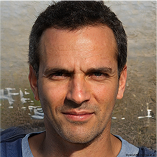


“I really enjoy how easy it is to navigate around the pages and how easy it is to understand what things are. If you aren't sure what something is, there is always the icon that helps explain the feature. I love this software”
“We have tried out literally 4-5 different practice management software solutions over the years, and we have finally found one that is simple, straightforward, and cost-effective. We love it - ”
“We have a small tax consulting firm. I had been tracking chargeable time on a spreadsheet and summarizing on the monthly invoices. This software has made thousands of dollars for us in capturing consultant time -”
Custom Tagging Resources

Law Firm Partner Salaries: How Much Do They Make?
Explore comprehensive data on law firm partner compensation across different practice areas, firm sizes, and geographic regions to benchmark your earnings potential.
Read ArticleNon-Disclosure Agreements Explained: The Ultimate NDA Guide
Master the intricacies of non-disclosure agreements with our comprehensive guide to drafting, negotiating, and enforcing effective NDAs.
Learn More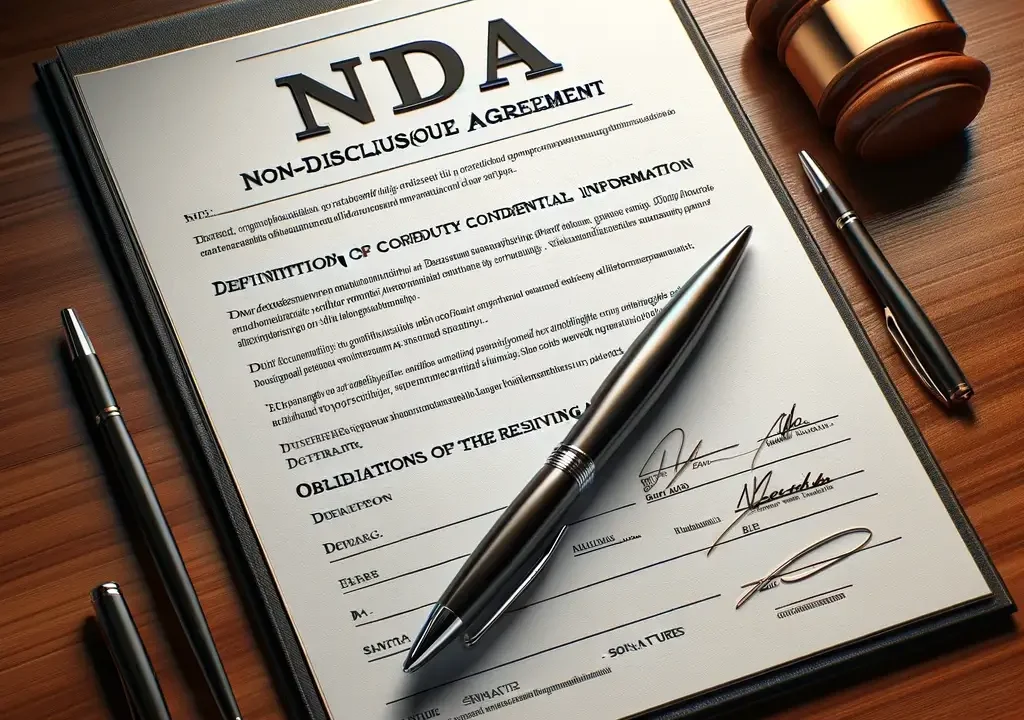
What is an E-Discovery Lawyer? How to Become One?
Discover the growing field of e-discovery law, including required skills, career pathways, and earning potential in this technology-focused legal specialty.
Learn More
Frequently Asked Questions
Couldn’t find what you were looking for ?
Contact us at
What is custom tagging?
Custom tagging is the process of assigning a personalized tag or label to the data for better organization and accessibility. It makes data filtering more efficient and keeps everything flexible.
Why should my law firm use custom tagging?
Law firms can use custom tags to find things more easily and flexibly. They can structure the data, colour-code tags for better management. Custom tags support targeted filtration of data that lets law be more organised. It makes the search more precise, which is why law firms should consider using custom tagging.
How does custom tagging work in CaseFox legal software?
CaseFox gives you the flexibility to create and apply custom tags easily so you can organize different data. All you need to do is create a new tag, apply it wherever needed, search for it, filter the data, color-code your tags, and more.
CaseFox custom tagging moves beyond labels, helping with better structuring and data filtering.
Is custom tagging difficult to set up or use in CaseFox?
No, it's quite simple to set up custom tags in CaseFox; all you need to do is:
1. Navigate to "settings" and move to the "manage" section.
2. From there, you can go to "tags."
3. In tags, click on the "new tag" button.
And that's how you simply you can set up a tag in CaseFox
What types of items can I tag in CaseFox?
CaseFox lets you tag most of the items within the software:
- Calendar
- Task
- Cases
- Clients
- Time Entries
- Expense Entries
- Billing
- Accounts
- Ledger
- LEDES
- Vendors
- Documents
- Related External Links
How do I create a new custom tag?
To create a new tag in CaseFox, you have to do the following:
Navigate to "settings" and move to the "manage" section.
From there, you can go to "tags."
In tags, click on the "new tag" button.
Simply create a new tag.
Can I use multiple tags on a single item (e.g., a case or document)?
Yes, CaseFox allows you to use multiple tags on a single item, be it cases, clients, documents, accounts, bills, or others.
Can I edit or delete custom tags after they've been created?
Yes, you can delete and edit the tags in CaseFox after they have been created.
How can custom tags help me find information faster?
Custom tagging makes it easier and faster to look for any information. You don't have to search through cases, clients, documents, and accounts if you are looking for specific information with the help of colour-coded customized tags.
Can custom tags help with reporting and analytics?
Yes, the custom tagging option of CaseFox lets you have a clear analytic picture. With the help of tags, you will be able to break down data by cases, clients, documents, and others. Generate detailed reports and filter by tags used to make the process more efficient within the law firm.
How does CaseFox ensure the security and privacy of my tagged data?
CaseFox has enterprise-grade security measures to ensure that every tag, case, or client data is secure. We are ISO-certified, have SSL, and provide data encryption so that all the data related to our clients is secure.
Is the custom tag feature in CaseFox chargeable?
No, the custom tagging feature doesn't have any additional charges. CaseFox offers one simple pro plan that has all the features, so you don't have to pay anything additionally to use custom tags.






