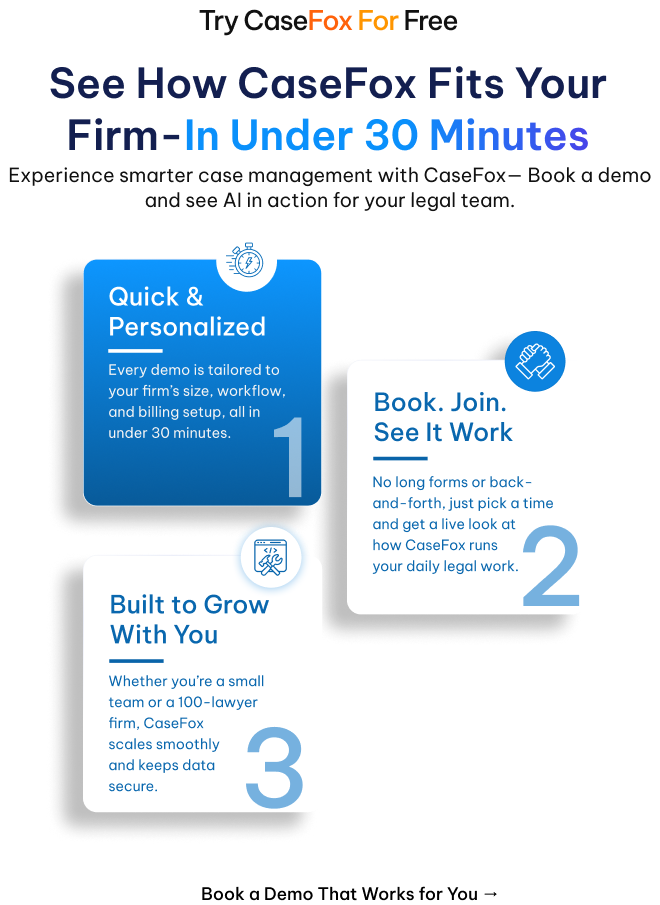
Book Your Live Demo
Trusted by 25,000+
High-Performing Legal Teams
Premium Services for All Users at ‘NO’ Additional Cost
CaseFox is not just another legal software; it creates an experience for all users with personalized demos, advanced training, seamless data migration, and expert support that is available 24/7.
Get Started1. Data Migration
Our team seamlessly migrates your data into the system at no additional cost.
2. Free Onboarding
Fast-track your legal operations with FREE online onboarding demo sessions.
3. Staff Training
Onboard staff efficiently with our on-demand training session with a dedicated account manager!
4. 24/7 Support
We are available for you 24/7 via phone, email, or chat to raise tickets and get immediate answers.
ROI Firms Actually Feel
Faster Billing Cycles.
Fewer Admin Hours.
More Client Updates On Time.
See What Our Clients Are Saying
Here’s what other legal professionals and law firms are saying about us. Be a part of leading legal tech with CaseFox.


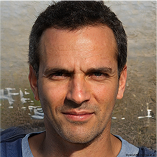


“We tried CaseFox now, we can run conflict checks in seconds during client intake, and it’s saved us from potential risk more than once.”
“Our firm handles hundreds of cases each year, and with CaseFox, we instantly scan for internal conflicts across clients and cases easily. ”
“Most software we evaluated didn’t even mention conflict checks. CaseFox stood out. We now perform conflict reviews confidently at intake, and the team has peace of mind”
Frequently Asked Questions
Couldn’t find what you were looking for ?
Contact us at
What is CaseFox legal software?
CaseFox legal software is an easy-to-use, cloud-based platform made for law firms and legal professionals. The software helps law firms manage everything from cases, documents, and payments to tracking billable time and expenses.
Attorneys and law firms find CaseFox useful for managing invoicing, trust accounts, and calendars, as well as generating any legal document in any language for any location using document AI effortlessly. The software comes with features like automated billing, online payment options, and secure ways to store documents. It links up easily with tools such as QuickBooks, Google Drive, and PayPal. That connection tends to make everyday workflows run more smoothly for users. Lawyers rely on the mobile app to keep track of their work no matter where they are.
Over 25,000 legal professionals across the globe count on CaseFox for handling these kinds of tasks. Developed by attorneys, it promotes higher billable hours and faster case resolutions through an intuitive interface that requires minimal initial training, resolving all your case management-related issues.
This makes CaseFox the smart choice for a unified legal software solution that combines efficiency, security, and ease of use in one powerful platform.
Is there a free trial in CaseFox after the demo?
Rather than a temporary trial, CaseFox gives you the Solo plan for free, with no time limit, unlike other software that gives you a trial period of 7 to 14 days to purchase their software. This plan has no expiry and no hidden charges. This package is suitable for small practices or single practitioners, where you can add up to 2 users and up to 4 cases. Even though it is a free plan, we still offer the same advanced features that come along with the software, such as:
- Time Entry and Expense Tracking: Track all your hours and costs accurately, capture time remotely, and link that to cases for accurate invoicing.
- Billing and Online Payments: Quick invoices, secure online payments, and automated billing.
- Legal Calendaring: Monitor your important court dates and deadlines with reminders and sync any events across all calendars.
- Financial Reporting: Revenue and customizable reports with easy exports.
- Compliance: Supports UTBMS codes for LEDES invoicing compliance.
- Client Portal: Secure client access to billing, case updates, and payment information.
What will be covered in the CaseFox demo?
Experience a CaseFox demo customized to your firm's schedules and specific needs. We show how the software’s features fit your chosen plan and address your specific needs, making it easy to see the value CaseFox brings to your daily work.
We practically demonstrate how you can capture client data with customizable intake forms, convert leads to clients, track time and expenses, add cases and any related documents, and use CaseFox AI to generate and analyze any legal document in any language. We show you how you can create invoices, how you can use the client portal communication, and how you can securely receive payment through integrations that are fully compliant.
Users can organize every important date, deadline, task, or event in a calendar. This calendar syncs seamlessly with integrations like iCal and Google Calendar. Demos remain fully interactive from start to finish, and participants ask questions whenever needed. The demo we provide functions as a practical, hands-on experience.
Can CaseFox help with migrating data from Clio, MyCase, PracticePanther, Bill4Time, or other tools?
Yes, we can assist with transferring data from Clio, MyCase, PracticePanther, Bill4Time, or other legal software programs. There is no charge for data migration if the volume of data is within standard limits. For larger or more complex data transfers, CaseFox offers a personalized migration service with pricing based on the size and complexity of your data. Simply share your migration needs with the support team, and they will guide you through the process, including providing a tailored quote.
Is CaseFox secure and compliant for legal data?
CaseFox is legal software designed by experienced legal professionals who understand your needs, so we keep your security as our top priority and meet all compliance standards, such as IOLTA trust account rules and ABA billing guidelines, which handle client funds and invoicing correctly. The software supports LEDES invoicing and UTBMS codes for accurate, compliant billing. Data security is enforced with SSL encryption, ensuring your information stays safe during transmissions and communications. CaseFox also follows ISO standards to keep your data safe and ensure good security practices.
Additionally, CaseFox provides audit-ready reports for IOLTA trust accounts, making it easy to stay transparent and compliant during reviews. This ensures your legal data is safe and follows industry regulations without hassle. To further protect your data, CaseFox allows you to export all your data easily, and for security reasons, any of your data that is not actively stored is removed within 30 days, giving you control and peace of mind.
Can I invite other attorneys or admins to the CaseFox demo?
Yes, you are able to share the CaseFox demo with other lawyers or admins. This will enable your whole team to demo and discover the platform, ask questions, and see how CaseFox can integrate with your firm’s workflow. It’s an amazing way to get buy-in and a way to make sure everyone is comfortable using the software before you implement it. Just notify CaseFox in advance so they can handle multiple participants during the session.
What makes CaseFox different from other legal software?
There are many legal software programs available for law firms, however, CaseFox is unique because it provides solid support and fantastic savings without sacrificing features. Here’s what makes CaseFox different:
- Low price - cheaper than most competitors, including many advanced features at an affordable price
- User-Friendly, Quick Set Up - So You Get to Work Faster
- Great customer support for onboarding and ongoing requirements
- Access over the cloud for multi-locational & field teams
- Multiple-language options to scale globally with your work and staff anywhere
- Billing, timekeeping, and reporting tools in one simple system with no hidden charges.
- Compliance with legal regulations such as IOLTA, ABA, LEDES & ISO
- No feature restricted plan - one plan has all the features, no additional plans needed to access any additional features, including no hidden charges either
CaseFox helps firms of all sizes with expert support when you need it.
Can I request a demo for a specific feature, like billing or reporting?
CaseFox personalizes your demo according to your requirements, so you can ask for a demo on any particular features you are interested in. During initial communication, inform our demo team what features you’d like particularly concentrate on during your demo, and they’ll break down that area for you.
Does CaseFox support multi-location or remote teams?
Yes, CaseFox supports teams working from different places. It lets everyone access cases, calendars, and files safely from anywhere.
CaseFox lets you change the language to match your team’s location. You can switch to any supported language so everyone feels comfortable using the software. Also, you can add team members from anywhere in the world by setting the right country code during client intake. This makes hiring and working with a global team easy and smooth, no matter where you or your clients are located. The mobile app helps you stay updated on the go. This makes CaseFox great for law firms with multiple locations or remote workers.
How long does it take to onboard my firm after the CaseFox demo?
It usually takes just a few hours to set up your firm after the demo. We can open accounts instantly, and with a week of team training, your staff will be fully onboarded and ready to use CaseFox confidently. The process is fast, straightforward, and designed to get you started quickly.
Is the CaseFox demo free?
Yes, the CaseFox demo is absolutely free. You can arrange a personalized training session as well to understand all the functionalities and features of the tool.


