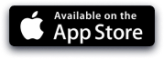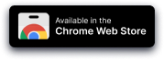#Legal Reporting
Generate, track, & monitor your law firm’s performance
Maximize your profits by generating extensive reports by our legal reporting feature
No credit card required! Our free plan is free forever.
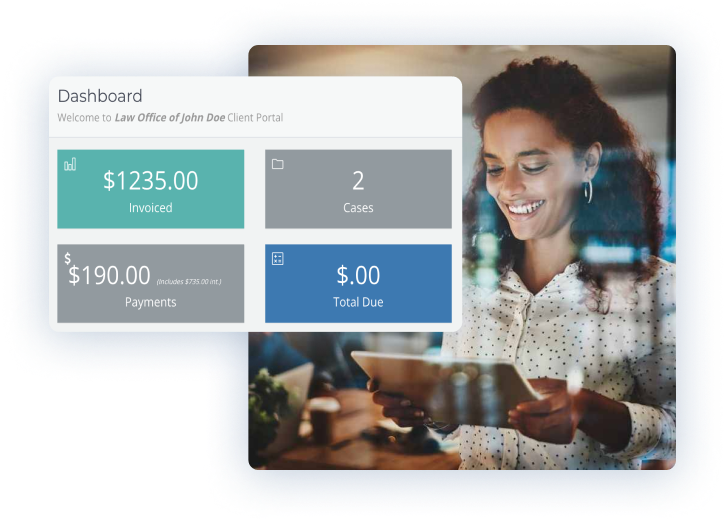

Skyrocket your legal practice revenue- In one go!
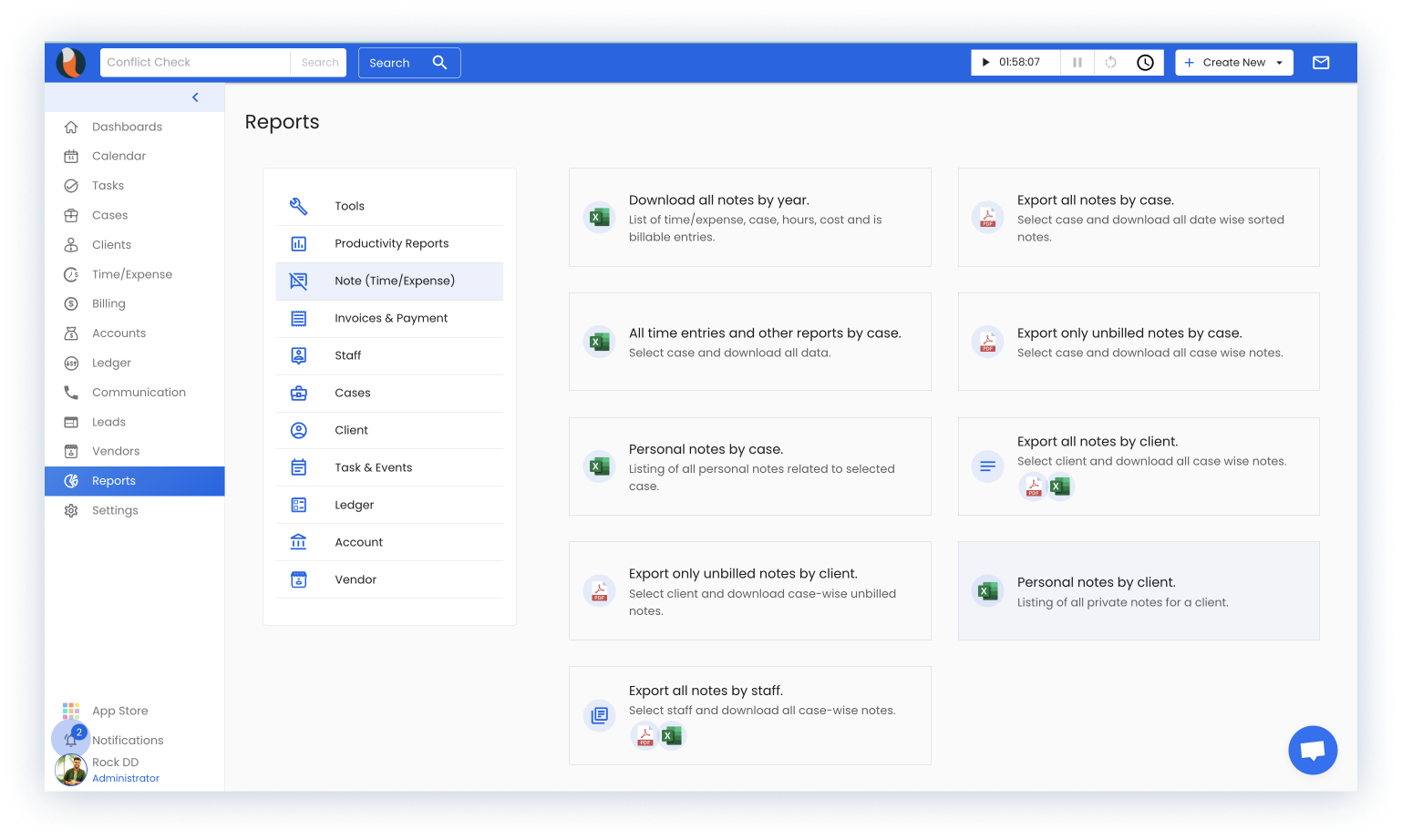
Generate bulk reports & automate repeated tasks to save time
Track staff performance and compare it with your target
Get advance reports for attaining complete accuracy
Download comprehensive reports & analyze them as per your needs
Effortlessly export time & expense reports for easy comprehension
Now make bulk invoicing and advance legal reporting easy!
Streamline invoicing and access advanced reporting for your law firms, ensuring compliance, performance, and confident reports to regulatory bodies
Generate bulk reports & automate repeated tasks to save time
CaseFox's Legal Reporting feature empowers law firms to make data-driven decisions regarding staff performance. By tracking and comparing performance against predefined targets, firms can optimize their operations, identify top performers, and implement strategies to improve productivity
Track staff performance and compare it with your target
CaseFox's Legal Reporting feature empowers law firms to make data-driven decisions regarding staff performance. By tracking and comparing performance against predefined targets, firms can optimize their operations, identify top performers, and implement strategies to improve productivity
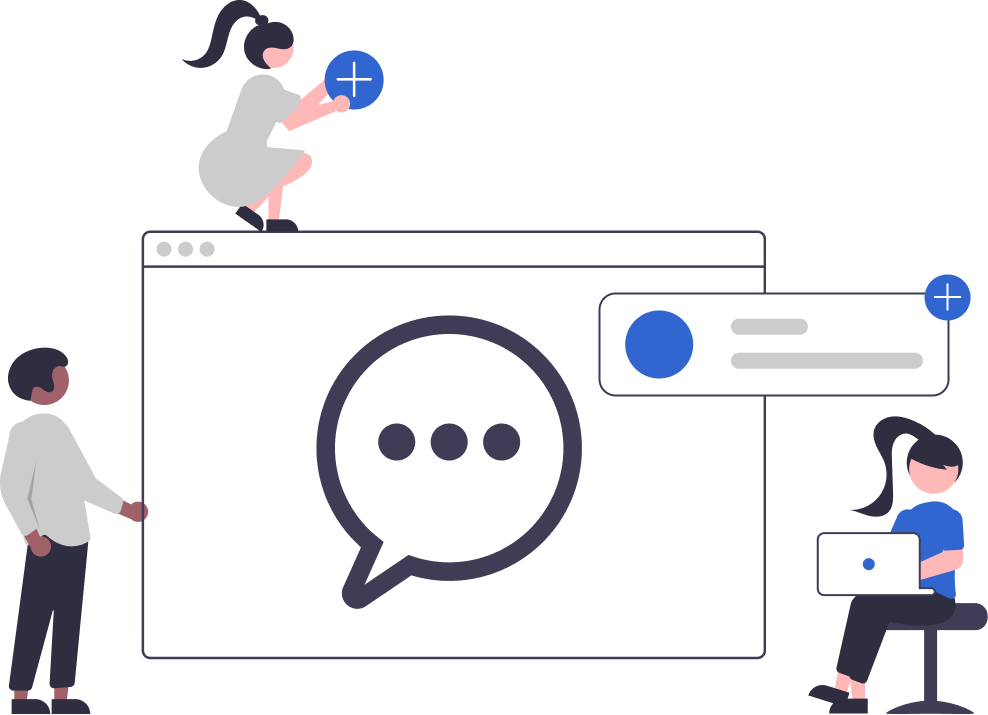
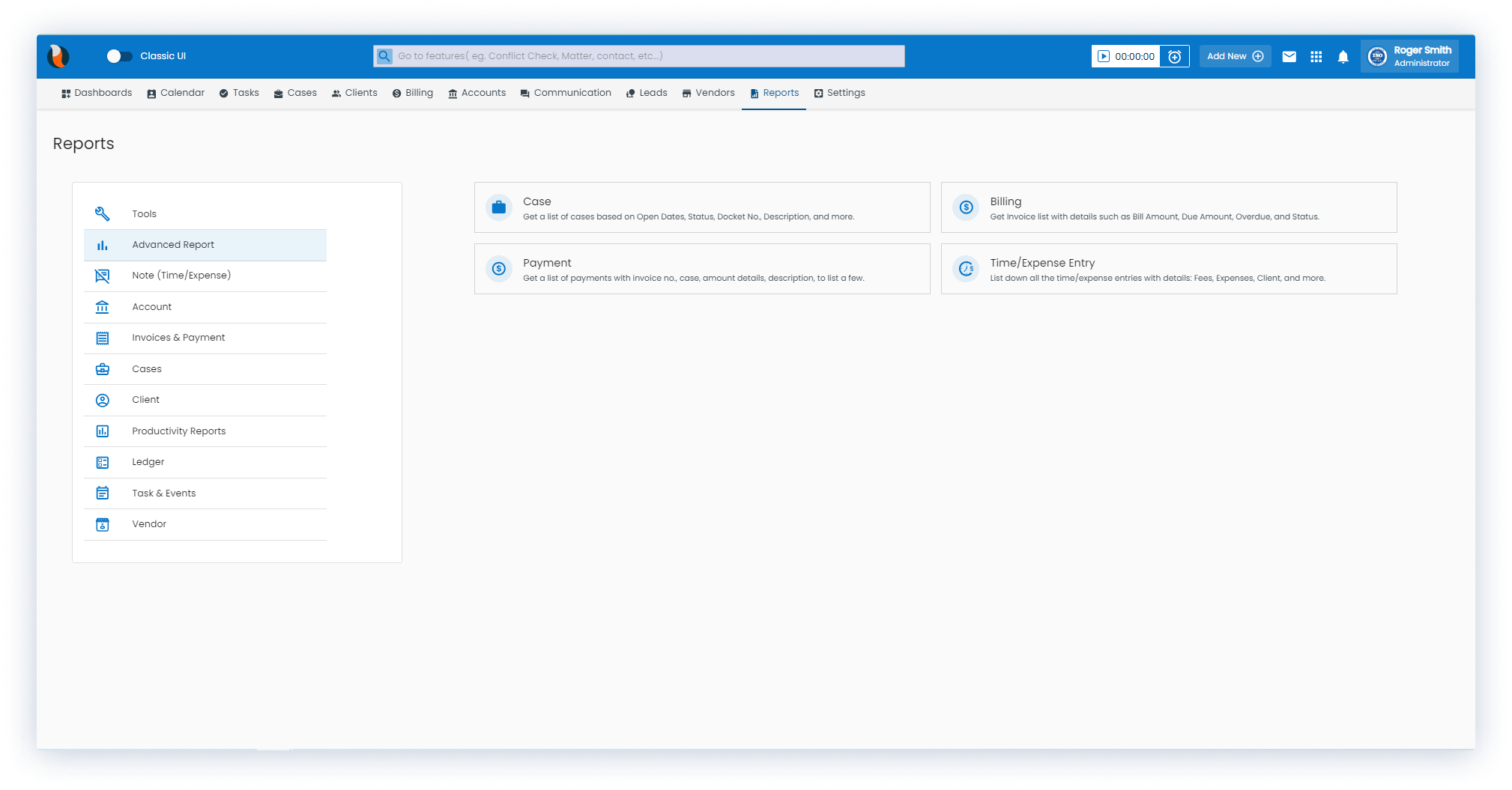
Get advance reports for attaining complete accuracy
CaseFox Legal reporting feature empowers legal practitioners to run their practices more effectively By offering real-time data analysis, improving billing accuracy, enhancing time management and efficiency, providing financial insights, enabling performance evaluation, and supporting decision-making processes
Download comprehensive reports & analyze them as per your needs
CaseFox Legal Reporting feature provides law firms with the reports they need to analyze their performance, and track financials for decision making by offering customizable, visual, and comprehensive reports, the platform enhances productivity, transparency, and efficiency within legal practices
Effortlessly export time & expense reports for easy comprehension
The Legal Reporting feature of CaseFox enables seamless exporting of time and expense reports by generating detailed and customizable reports, which empowers legal professionals to better understand and analyze their billing and financial data

Top client services for the best client experience
With the premium features in all the plans offering top notch client services when it comes to data migration and security,CaseFox makes your everyday practice easy.
Easy-to-use
The Legal billing solution is very user friendly as it requires the least of inputs.
Best support
Get help from our exceptional customer support team via email or phone. We are here for you.
Data security
Protect your client’s information and firm’s data with industry-leading security methods and protocols.
Free Data Migration
Easily transfer all your data from your existing software to CaseFox.
Thousands of users, ONE VERDICT!
Thousands of customers worldwide rely on CaseFox to track, manage, and improve their law firm’s operations.
Frequently Asked Questions
How can I use legal reporting software to track my finances?
By following these steps, you can effectively utilize legal reporting software to track your finances, maintain compliance, and gain valuable insights into your firm’s financial performance.
Set up the software: Install and configure the legal reporting software to fit your firm’s needs.
Integrate financial data: Connect the software with your accounting systems to import relevant data automatically.
Input and categorize transactions: Enter and categorize income, expenses, and payments in the software.
Generate financial reports: Use the software to generate reports like profit-and-loss statements, balance sheets, and cash flow statements.
Monitor compliance: Ensure compliance with accounting standards and legal requirements using the software.
Analyze financial data: Utilize the software’s analytical features to gain insights into your firm’s financial health.
Automate processes: Streamline financial tasks through automation features in the software.
Regularly review and reconcile: Conduct regular reviews and reconcile your financial data within the software.
Seek training and support: Get training and support from the software provider to maximize your usage.
What is the need for legal reporting in a law firm?
Legal reporting plays a crucial role in law firms for several reasons:
Compliance: Legal reporting ensures law firms meet regulatory obligations and financial regulations.
Financial Transparency: It provides a clear view of the firm’s financial health and enables informed decision-making.
Performance Evaluation: Analyzing financial reports helps assess the firm’s performance and identifies areas for improvement.
Client Trust and Communication: Transparent reporting builds trust with clients and improves communication.
Financial Planning and Budgeting: Accurate reports aid in developing effective financial plans and budgets.
Risk Management: Reporting helps identify and mitigate financial risks promptly.
Audit and Legal Requirements: It provides essential documentation for audits, tax filings, and compliance.
Legal reporting is essential for law firms to ensure compliance, financial transparency, performance evaluation, client trust, financial planning, risk management, and meeting audit and legal requirements. It enables law firms to make informed decisions, maintain professionalism, and uphold financial integrity.
What are the advantages of using legal reporting?
Enhanced Compliance: Legal reporting ensures adherence to financial regulations and compliance requirements, reducing the risk of penalties or legal issues.
Improved Financial Visibility: It provides a comprehensive overview of the firm’s financial health, including income, expenses, and profitability, enabling better financial decision-making.
Efficient Reporting Processes: Legal reporting software automates report generation, saving time and reducing the chance of errors compared to manual reporting methods.
Accurate Trust Accounting: Legal reporting software helps manage client funds and trust accounts accurately, ensuring compliance with trust accounting regulations.
Data-Driven Decision Making: Detailed financial reports enable law firms to analyze key metrics and make informed decisions to optimize operations, improve profitability, and drive growth.
Enhanced Client Trust: Transparent and professional reports build trust with clients by providing clear and accurate information about billing, expenses, and financial transactions.
Streamlined Audits and Tax Filings: Legal reporting simplifies the audit process by providing organized financial data, making audits and tax filings smoother and more efficient.
Effective Financial Planning: By accessing financial reports, law firms can develop realistic budgets, set revenue targets, and allocate resources strategically for improved financial planning.
Risk Mitigation: Legal reporting helps identify potential financial risks, such as irregularities or discrepancies, allowing firms to take proactive measures to mitigate them.
Scalability and Growth: With legal reporting software, law firms can easily scale their financial operations as the firm grows, ensuring efficient reporting and financial management.
Who can use the legal reporting feature of CaseFox?
The legal reporting feature of CaseFox can be used effectively by the following people:
Law Firms: Small, medium, or large law firms that handle various types of cases and require software to manage their operations, including case management, document management, time tracking, billing, and client communication.
Solo Practitioners: Independent attorneys who work on their own and need software to streamline their practice, handle client matters, and manage administrative tasks efficiently.
Corporate Legal Department: In-house legal teams within corporations that need software to manage contracts, compliance, intellectual property, litigation, and other legal matters specific to their industry.
Legal Professionals: This includes attorneys, paralegals, legal assistants, and other professionals working in the legal industry who require software to enhance their productivity, streamline tasks, and improve collaboration with colleagues and clients>
Legal Compliance Teams: Regulatory and compliance departments in industries such as finance, healthcare, and technology that need software to ensure adherence to legal and regulatory requirements, manage audits, and maintain compliance records.
Government Legal Department: Government agencies and departments that handle legal matters, such as public defenders’ offices, prosecutors’ offices, and legal departments within governmental organizations.
Legal Non-Profit Organizations: Non-profit legal aid organizations, pro bono clinics, and other legal service providers that require software to efficiently manage their caseload, track volunteer hours, and provide legal assistance to those in need.
Legal Education Institutions: Law schools and legal education institutions may use legal software for teaching, research, and practice simulations to prepare law students for real-world legal work.
Legal Consultants and Freelancers: Independent legal consultants, contract attorneys, and freelancers who provide legal services on a project basis and require software to manage their work, contracts, and billing.
Court Systems: Judicial systems, including courts, judges, clerks, and court administrators, may use software for case management, scheduling, electronic filing, and record-keeping.
What role does legal reporting play in client communication and trust-building for law firms?
Legal reporting plays a crucial role in client communication and trust-building for law firms. Here are some key aspects:
Transparency and Accountability: Legal reporting provides clients with detailed and transparent information about their case progress, including updates, developments, and outcomes. By regularly sharing accurate and comprehensive reports, law firms demonstrate their commitment to accountability, ensuring that clients are well-informed about the status of their legal matters.
Building Trust and Confidence: Effective legal reporting fosters trust between law firms and their clients. By providing regular updates and reports, law firms demonstrate their dedication to keeping clients informed about the progress of their cases. This transparency instills confidence in clients, reassuring them that their legal matters are being handled diligently and competently.
Clear Communication: Legal reporting helps facilitate clear and effective communication between law firms and their clients. By summarizing complex legal concepts and developments in a concise and understandable manner, reports make it easier for clients to comprehend the progress and status of their cases. This promotes a stronger attorney-client relationship based on open and effective communication.
Managing Expectations: Reporting helps manage client expectations by providing a realistic assessment of the case progress and potential outcomes. It allows law firms to communicate any challenges, risks, or changes in strategy, enabling clients to have a clear understanding of the situation. This transparency helps avoid misunderstandings and aligns the client’s expectations with the realities of the legal process.
Legal Strategy Alignment: Regular reporting allows law firms to update clients on the progress of their legal strategy and any adjustments made along the way. It helps clients understand the rationale behind decisions, the reasoning for legal tactics, and the potential impact on the case. This alignment of strategy builds trust and ensures that clients remain actively engaged and informed participants in their legal matters.
Compliance and Documentation: Legal reporting serves as a means of maintaining compliance with legal and ethical obligations. By documenting and reporting on case developments, firms ensure that they adhere to professional standards and regulatory requirements. This commitment to compliance reinforces the client’s trust in the law firm’s professionalism and integrity.
What are the essential components of a comprehensive legal reporting system?
A comprehensive legal reporting system includes the following essential components:
Case Summary: A brief overview of the case, including key details such as parties involved, nature of the legal matter, relevant dates, and any significant events or milestones.
Progress Updates: Regular updates on the progress of the case, outlining the tasks accomplished, milestones achieved, and any developments or challenges encountered. This helps clients stay informed about the current status and direction of their case.
Documented Communications: Records of all communications, including emails, letters, and phone calls, between the law firm and the client or other parties involved in the case. This documentation ensures accuracy, accountability, and helps in tracking important conversations and instructions.
Financial Summary: A breakdown of the financial aspects related to the case, such as legal fees, expenses, and any billing details. This component provides transparency and helps clients understand the financial implications of their legal matters.
Court Filings and Proceedings: Detailed information about court filings, hearings, and any other legal proceedings related to the case. This includes the dates, outcomes, and any relevant documentation or court orders. It allows clients to stay informed about the progress made within the judicial system.
Strategy and Recommendations: Clear explanations of the legal strategies being pursued, along with the rationale behind them. This component helps clients understand the thought process behind important decisions and provides them with an opportunity to provide input or seek clarification.
Risks and Mitigation: Identification and communication of potential risks or challenges associated with the case. A comprehensive reporting system should outline these risks and discuss the steps taken or planned to mitigate them. This helps clients have realistic expectations and be prepared for potential outcomes.
Next Steps and Timelines: A clear outline of the next steps in the legal process, along with estimated timelines. This component ensures that clients have a clear understanding of what to expect and can plan accordingly.
Client Engagement: Opportunities for clients to provide feedback, ask questions, or seek clarification on any aspect of the case. A comprehensive reporting system should encourage client engagement and foster open communication between the law firm and the client.
Compliance and confidentiality: Adherence to legal and ethical obligations, including confidentiality requirements. The reporting system should ensure that sensitive information is appropriately protected and shared only with authorized parties.
I’m not very familiar with English. Can I please switch the legal reporting process to Arabic ?
Absolutely you can! CaseFox legal reporting is also available in a multilingual support feature for all your legal management needs. You can generate multiple reports in many global languages without incurring any additional cost for our legal case management software.
Is this feature only available in the paid version of the software?
You can avail the legal reporting feature of CaseFox without any cost. However, it is advisable that any law firm or legal professional looking for profit maximization, additional support, and effective management must opt for the CaseFox annual subscription for $35 USD.
How can I start creating the reports from CaseFox?
To start creating legal reports from CaseFox, follow these steps:
Log in to your CaseFox account: Visit the CaseFox website and log in using your credentials.
Navigate to the Reporting section: Once logged in, locate and click on the “Reporting” or “Reports” tab in the main menu. This will take you to the reporting section of CaseFox.
Select the report type: Choose the type of report you want to create from the available options. CaseFox offers various report templates, including case summaries, billable hours, client statements, financial reports, and more.
Customize the report: Once you’ve selected the report type, you can customize it based on your specific requirements. CaseFox provides options to modify report settings, such as date range, filters, sorting order, and data fields to include or exclude.
Generate the report: After customizing the report settings, click on the “Generate” or “Create Report” button to generate the report. CaseFox will compile the data based on your selections and generate the report in the chosen format.
Review and download the report: Once the report is generated, review it to ensure it contains the desired information. You can preview the report within CaseFox or choose to download it in a preferred format, such as PDF, Excel, or Word.
Share or save the report: Depending on your needs, you can share the report directly from CaseFox by emailing it to clients or colleagues. Alternatively, you can save the report locally on your computer or cloud storage for future reference.
By leveraging CaseFox’s reporting functionality, you can streamline your reporting process, provide clients with comprehensive information, and efficiently manage your legal practice.
Why is CaseFox the best legal management for legal reporting?
Reasons why CaseFox may be considered a good legal management solution for legal reporting:
Dedicated Legal Focus: CaseFox is specifically designed for legal professionals, making it tailored to their specific needs. It understands the unique requirements and challenges of legal reporting, ensuring that the features and functionality are well-suited for legal practitioners.
Comprehensive Reporting Options: CaseFox offers a range of reporting options, including case summaries, financial reports, billable hours, client statements, and more. This variety allows law firms to generate reports that cover various aspects of their practice, enabling them to effectively communicate with clients and manage their finances.
Customizable Reports: CaseFox allows users to customize reports based on their specific requirements. You can modify report settings such as date ranges, filters, and data fields to include or exclude, ensuring that the reports generated provide the desired information in the desired format.
Automation and Efficiency: With CaseFox, you can automate report generation and scheduling, saving time and effort. By setting up recurring reports, you can have important data and insights delivered regularly, without the need for manual intervention.
Integration and Data Syncing: CaseFox often offers integration with other legal software and tools, allowing for seamless data syncing. This integration helps ensure that the reports generated reflect accurate and up-to-date information from various sources, enhancing the reliability and usefulness of the reports.
User-Friendly Interface: CaseFox aims to provide a user-friendly experience, with an intuitive interface that simplifies the reporting process. This ease of use allows legal professionals to generate reports efficiently, even without extensive technical expertise.
Customer Support and Resources: CaseFox typically offers customer support and resources such as user guides, tutorials, and documentation. These resources can help users understand the reporting features, troubleshoot any issues, and make the most of the software’s capabilities.