Legal Billing Software: Get Paid 2x Faster with CaseFox
Split bills, generate LEDES invoices, and manage trust funds. Set billing models, maintain the ledger, and accept online payments.
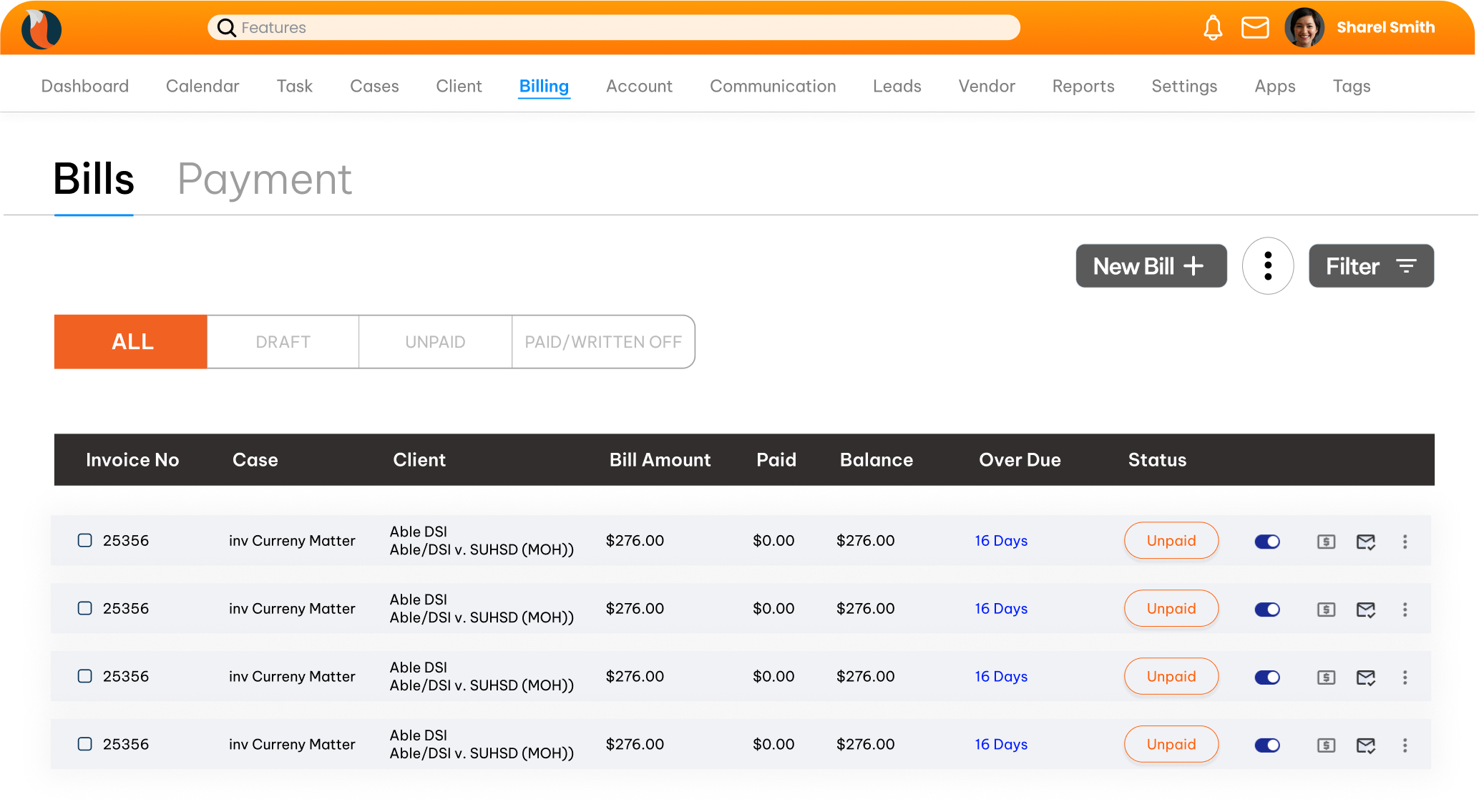
Trusted by 25000+ law firms across the world
All Your Billing Needs in
One Place
Legal billing software suitable for solo, mid-size, and large firms with features like recurring billing, SMS timekeeping, a real-time dashboard, and role-based access.
-
End-to-End Legal Billing
CaseFox legal billing software helps to create, review & approve invoices on the go. Add interest, generate LEDES invoices, and share with clients.
-
In-Built Legal Payments
Accept payments through the CaseFox client portal, PayPal, debit card, ACH, credit card, and LawPay without switching apps.
-
Trust Funds & Operating Accounts
Track, deposit, transfer, or withdraw funds from the firm’s accounts. Maintain IOLTA-compliance and generate audit-ready reports.
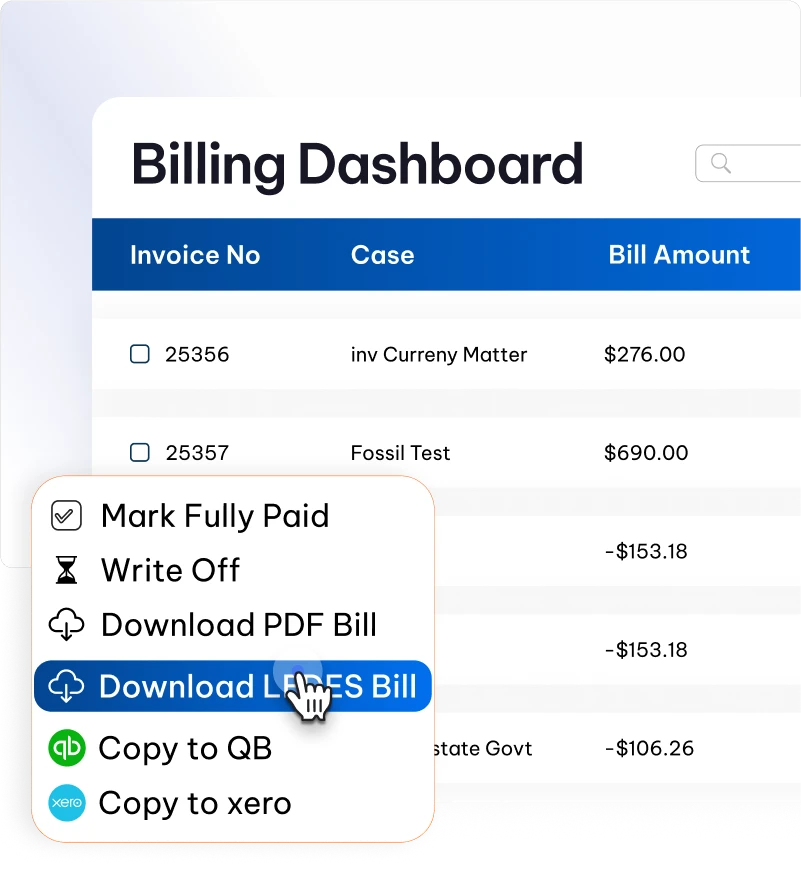
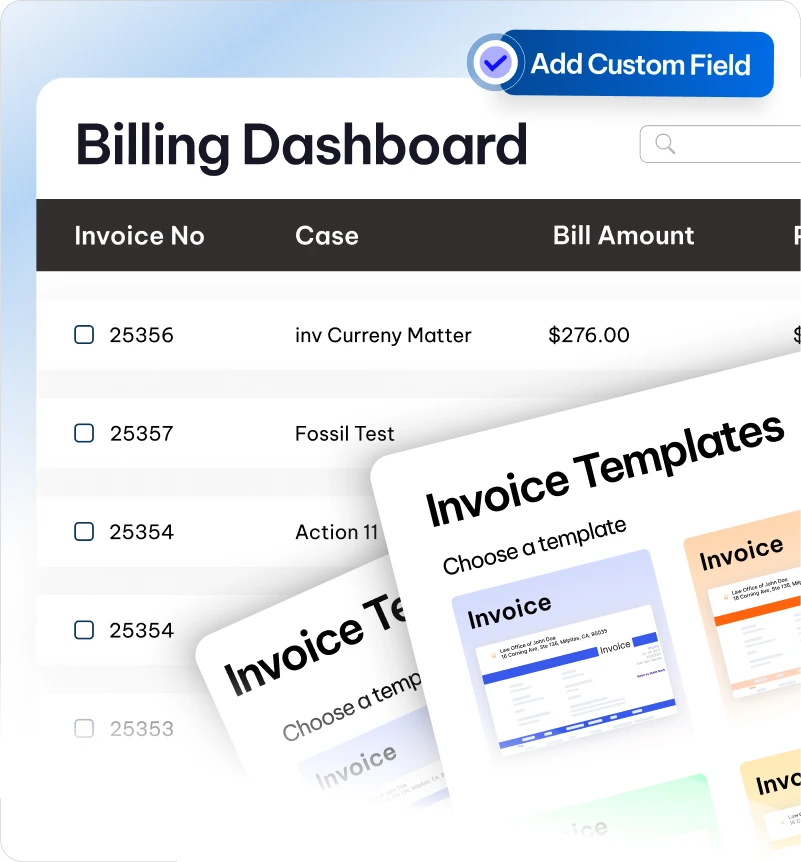
-
Create branded invoices
Generate invoices that meet your firm's standards, add logo, boilerplate, and custom fields. Add details like time logs, pending amount, and activity summaries.
-
Customize your billing plans
Bill clients hourly, flat fees, or contingency. Set role-based billing hours. Apply tax rates, discounts, and late fees with your preferred billing structure.
-
Use 1-click invoicing
In just a click, generate bulk invoices and save time. Use pre-made lawyer invoice templates and generate numerous invoices for your law firm.
Legal Invoicing Customized According to Your Firm
Customize invoices, create a dedicated billing process, add logo, custom fields, fonts, and billing rates suitable for your firm's identity.
-
Track Performance with Reports
Generate or view reports for accounts, unpaid balances, tasks, and staff performance. Filter reports by cases, clients, dates, and create advanced reports.
-
Take Action on Invoices
Edit, delete, write off, pay, or convert them to non-billable or no-charge with just a click. Additionally, apply Tax or a discount if needed.
-
Import & Export Reports in Seconds
Import previous time entries and invoices for the record. Or download reports from CaseFox in PDF, Excel, or CSV for offline access.
Real-Time Reporting & Insights at Fingertips
Generate firm-wide reports for all the billing-related activities. Whether you’re analyzing staff performance or tracking receivables, CaseFox keeps your billing data organized and accessible.
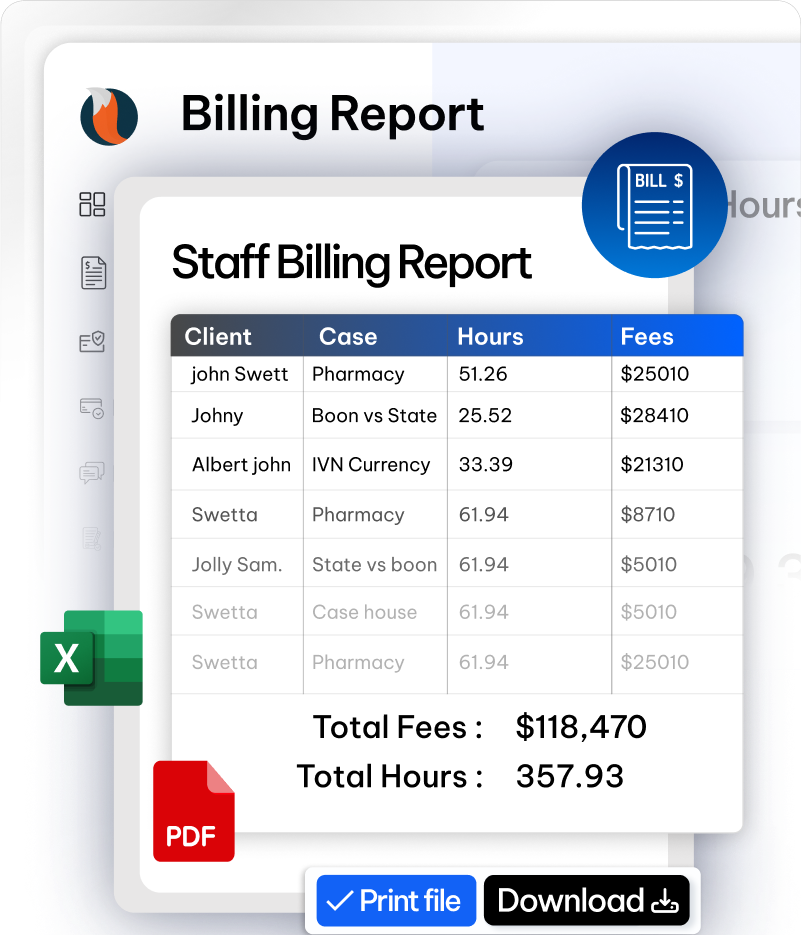
Premium Services for All Users at ‘NO’ Additional Cost
CaseFox is not just another legal software; it creates an experience for all users with personalized demos, advanced training, seamless data migration, and expert support that is available 24/7.
Get Started1. Data Migration
Our team seamlessly migrates your data into the system at no additional cost.
2. Free Onboarding
Fast-track your legal operations with FREE online onboarding demo sessions.
3. Staff Training
Onboard staff efficiently with our on-demand training session with a dedicated account manager!
4. 24/7 Support
We are available for you 24/7 via phone, email, or chat to raise tickets and get immediate answers.
More Than Just a Legal Billing Software
Explore all the features of CaseFox within one pricing plan and run your law firm smoothly without any unnecessary add-ons.
Legal Case Management Software
Manage all your cases in one place. Organize files, track progress, and collaborate with your team efficiently.
Learn More →Legal Time and Expense Tracking
Track billable hours from anywhere, customize rates, and segregate time and expense entries. Log billable hours by simple text with SMS support and more
Learn More →Legal Document Management
Securely store, organize, and access all legal documents with smart tagging and AI-powered legal drafting tools.
Learn More →Conflict Check Software
Quickly identify potential conflicts of interest across clients, cases, and contacts to stay compliant and avoid legal risks.
Learn More →Legal Client Portal
CaseFox offers automatic online payment functionality so that your clients can view and pay invoices online. Clients can view their payment history and the amount due.
Learn More →Legal Trust Accounting
Manage multiple trusts and operating accounts conveniently. You can also bulk pay invoices from Trust funds. Integration with QuickBooks and Xero.
Learn More →Legal Calendaring Software
From events, tasks, to time entries, manage all of it with a legal rule-based calendar. Manage firm and staff-wise calendars, send emails for upcoming events.
Learn More →AI Document Generation & Analysis
Generate legal documents, professional emails, cover letters, contracts, agreements, and more in minutes with AI multilingual support.
Learn More →Automated Billing & Bulk Invoicing
CaseFox streamlines billing and invoicing by setting recurring billing for cases. And one-click bulk invoicing to generate invoices in seconds.
Learn More →Integrate CaseFox with Tools You Use & Love
Bring everything together by connecting your calendar, email, Office 365, Google Workspace, accounts, and payments to CaseFox.
Box
Dropbox
LawPay
PayPal
Xero
Excel file
Gmail
Google Calendar
Office 365
Outlook
QuickBooks
Teams
Word
Box
LawPay
PayPal
Xero
Dropbox
Excel file
Gmail
Google Calendar
Office 365
Outlook
QuickBooks
Teams
Word
Box
Dropbox
Excel file
Gmail
Google Calendar
Office 365
Outlook
QuickBooks
Teams
Word
Box
Dropbox
Excel file
Gmail
Google Calendar
Office 365
Outlook
QuickBooks
LawPay
PayPal
Xero
Teams
Word
Box
Dropbox
Excel file
Gmail
Google Calendar
Office 365
Outlook
QuickBooks
Teams
Word
See What Our Clients Are Saying
Here’s what other legal professionals and law firms are saying about us. Be a part of leading legal tech with CaseFox.





“Allows submission of LEDES format invoices. Works well for recording time and generating invoices. Easy to add and remove users and have different rates for different clients and matters.”
“Before using this software, we were manually typing billing entries, and billing took two days on average. I was given this product's name from another attorney - for the price point, I think it is hard to beat.”
“The app for CaseFox makes it very easy to record time using its timer and other features. The invoices are accurate and come out looking very professional. It also tracks my trust account and reflects additions and withdrawals from the account for the clients.”
Legal Billing Resources

Law Firm Partner Salaries: How Much Do They Make?
Explore comprehensive data on law firm partner compensation across different practice areas, firm sizes, and geographic regions to benchmark your earnings potential.
Read ArticleNon-Disclosure Agreements Explained: The Ultimate NDA Guide
Master the intricacies of non-disclosure agreements with our comprehensive guide to drafting, negotiating, and enforcing effective NDAs.
Learn More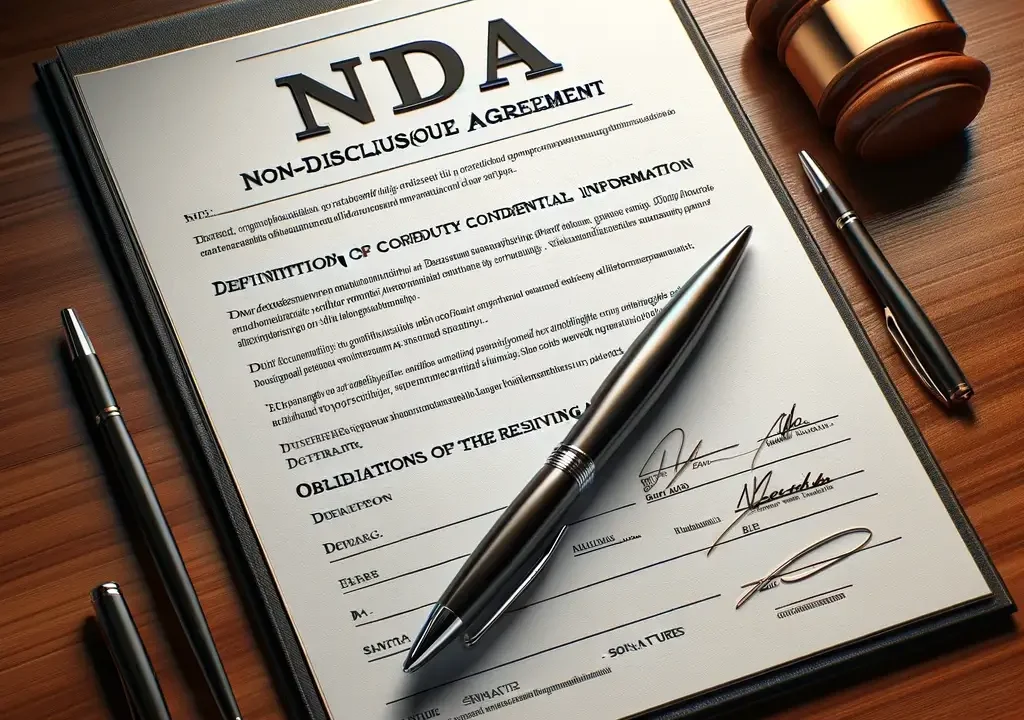
What is an E-Discovery Lawyer? How to Become One?
Discover the growing field of e-discovery law, including required skills, career pathways, and earning potential in this technology-focused legal specialty.
Learn More
Frequently Asked Questions
Couldn’t find what you were looking for ?
Contact us at
What is legal billing software?
Legal billing software is a solution that allows legal professionals and law firms to manage their billing activities. This software has features that automate the daily billing process. With features like time tracking, expense management, accounting, payments, and documents, it supports all the different aspects of billing that a law firm needs.
What are the key features of legal billing software?
Some of the most crucial and key features of the billing software include:
Time & Expense: Run an automatic timer and record entries for cases and clients. Centralize legal expenses, generate invoices, settle vendor payments, and accounts.
Legal Invoicing & Payments: Law firm billing software allows users to create customizable invoices that match their branding needs, help in accepting online payments through credit card, debit card, PayPal, and LawPay.
Client & Case Management: Legal billing programs that manage all your clients, cases, and contacts in one place. Centralize all your data and access it on the go through mobile access.
Legal Trust Accounting: It helps manage client trust funds separately and keeps the law firm compliant with IOLTA regulations.
Reporting & Analytics: Overview firm-wise insights through the dashboard, generate reports in real-time, and never miss any crucial updates.
Third-Party Integrations: Attorney billing software integrates with tools like QuickBooks, LawPay, PayPal, and Xero to link all billing. It also integrates with Microsoft, Google Workspace, Box.net, Dropbox, and more.
LEDES Invoicing: The legal billing and invoicing software helps law firms generate invoices with LEDES and UTBMS billing formats.
What are the benefits of using legal billing software?
Legal billing software helps law firms manage billing easily by tracking accurate time with a built-in timer, generating invoices, sending bills through the client portal, accepting payments, ensuring compliance, and providing detailed insights.
Automated Timer: Run automated timer to keep track of time, generate time entries, set customizable billable, and export time entries.
Customizable Invoicing: Generate a customizable invoice, add boilerplate, firm name, logo, and more to ensure the invoice is according to your firm's standard.
Clear and Transparent Bills: Create a clear and transparent billing process, share updates with the client in real-time, and keep track of cash flow.
Online Payment & Account: The software helps in accepting online payments anytime and anywhere. It separates client trust funds from your operating accounts, so you meet all IOLTA and bar requirements
Third-party Integration: Legal office billing software integrates with tools like QuickBooks, LawPay, PayPal, and Xero to link all billing. It also integrates with Microsoft, Google Workspace, Box.net, Dropbox, and more.
Cloud-Based Access: Cloud-based legal accounting software like CaseFox provides improved security with data encryption, ISO certification, and role-based access.
What software do law firms use for billing?
Law firms utilize legal billing software, such as CaseFox, to efficiently track time, bulk-generate invoices, manage payments, and handle trust accounting. It helps firms record billable hours accurately, generate LEDES-compliant invoices, accept online payments securely, and gain real-time financial insights, all designed to streamline billing and improve cash flow.
How much does legal billing software cost?
The pricing of legal billing software can vary according to features and a firm's needs. CaseFox offers one simple and flexible solution that fits the needs of law firms of all sizes. CaseFox doesn't have tier-based pricing, which means you don't have to pay any additional amount to access any features.
You can start using CaseFox for free and explore core features before deciding to upgrade. As your firm grows, CaseFox scales with you, offering advanced tools for billing, accounting, and reporting. Click here to view CaseFox pricing.
What is the best software for billing?
Although there are a number of billing software present in the market, here's why CaseFox is the best choice:
Time Tracking: Accurately record billable hours with timers, automatic time logging, and activity codes
Expense Tracking: Log and bill expenses related to each case, ensuring no costs are missed
Bulk Generate Invoicing: Bulk generates professional invoices with your firm's branding, client details, discounts, and more.
LEDES and UTBMS Compliance: Generate invoices in standardized formats required by many legal clients and stay compliant with industry billing codes
Online Payments: Accept payments via credit card, debit card, PayPal, and LawPay through a secure client portal, reducing wait times and improving cash flow
Trust Accounting: Manage client funds and trust accounts in compliance with regulations like IOLTA, with built-in tools for tracking and reporting.
Reporting: Access real-time financial insights, including staff-wise billing, revenue trends, and case activity, to help manage and grow your practice
How do lawyers bill their clients?
Here are three ways in which lawyers can bill their clients:
Hourly Rate: In hourly billing, lawyers have set hourly charges. While working on any case-related task, they generate bills on the basis of their hourly rate and the time recorded. For instance, a lawyer worked on generating a contract for 2 hours, and the hourly rate is $200. The total bill will be $400.
Flat Fees: In case of a flat fee, clients pay the lawyer the pre-decided amount. It is basically a task-based fee that the client has to pay upfront. It can be for legal services like filing divorce, writing a will, and more.
Contingency Fees: The lawyer's fee is a predetermined percentage of the settlement or award if the client wins the case. Often seen in personal injury cases or other types of litigation where there is a clear outcome.
How do I use attorney time and billing software to send invoices to clients?
With the best legal billing software, law firms can generate custom invoices with all the details needed to match the needs of their firm. CaseFox offers a dedicated and secure client portal through which they can send invoices directly to clients.
Law firms can accept online payments through the same portal, making it easy to manage billing. Plus, CaseFox also offers advanced integration options like QuickBooks, LawPay, PayPal, and Xero, so you can use your favorite tools for billing
Can I see which clients haven't paid their bills?
Yes, with CaseFox legal billing software for lawyers, you can easily have access to the list of all unpaid bills in one place. CaseFox helps law firms to be organized and manage bills and payments easily. They can send an email to all unpaid bills with just one click.
Billing software for small law firms can also help to export this list to Excel or PDF for your records. This makes it simple to keep track of who still owes you money and follow up as needed.
Can I customize my invoices?
Yes!! With billing & invoicing software, law firms can customize their invoices by setting invoice preferences like showing trust funds, amount to be paid from trust account, timekeeper summary, and more.
Additionally, law firms can set custom invoice numbers, customize boilerplate text, invoice email templates, and create a group of tax templates.
Can I generate billing reports in CaseFox?
Yes, the CaseFox legal reporting feature allows law firms to generate legal billing reports. Users can download reports for billable hours, non-billable hours, staff-wise reporting, accounts reports, and so on. These reports can be exported in multiple formats, such as Excel, PDF, and Word.
Is CaseFox's law firm invoicing software compliant with IOLTA, ABA, and state bar associations' guidelines?
Yes, CaseFox is compliant with ABA standards, IOLTA, and other industry-specific requirements. CaseFox is IOLTA certified and ensures all client data is encrypted and managed with utmost confidentiality.
Which software is best for making a law firm invoice?
There are a number of software programs present in the market for creating invoices, but CaseFox is the best choice. Here's why:
It is designed especially for lawyers and law firms, making the whole billing process simple and efficient.
Generate professional invoices with ABA-recognized LEDES formats and UTBMS codes.
Attorney invoicing software allows law firms to bulk generate invoices with just one click.
Send invoices directly to clients through the client portal, and additionally, you can send emails to all unpaid invoices at once.
Accept online payments via client portal, credit and debit cards, stay compliant with industry standards, and secure sensitive client and case data with encryption and role-based access.
What is the best e-invoicing software?
If you are looking for the best e-invoicing software, CaseFox can be an excellent choice. It has all the features that you will need to run your legal practice.
Time & Expense: The software allows you to run an automatic timer and record entries for cases and clients. Centralize legal expenses for cases and manage invoices for the same.
Legal Invoicing & Payments: Generate detailed, customizable invoices and accept payments from various platforms, including PayPal, credit cards, debit cards, and a client portal. Additionally, get access to one-click bulk invoicing.
Client & Case Management: Law practice billing software that manages all your clients, cases, and contacts in one place. Centralize all your data and access it on the go through mobile access.
Legal Trust Accounting: The software helps law firms manage both operational and trust accounts. Add and move funds between the accounts and stay compliant with industry regulations.
Reporting & Analytics: Overview firm-wise insights through the dashboard, generate reports in real-time, and never miss any crucial updates.
Third-Party Integrations: Lawyers' billing software integrates with tools like QuickBooks, LawPay, PayPal, Xero, Microsoft, Google Workspace, Box.net, Dropbox, and more.
LEDES Invoicing: Generate LEDES-compliant invoices using UTBMS codes that are approved by ABA.
Is there any free billing software?
CaseFox is one of the only free legal billing software programs available in the legal tech market. Most of the online billing software offers a free trial for 7 to 15 days. But CaseFox offers a free plan that is free forever. You can access all the available features within the software without paying anything. It has a few restrictions, such as you can only manage 4 cases and two clients.
How do I make a legal invoice using software?
Here's how you can simply generate invoices using CaseFox for your clients in no time:
Easily select options to generate invoices, select a client, a case, the primary responsible person, add a discount, select tax on expense, or select no discount on expenses.
Generate ABA standard invoices with customized LEDES formats and UTBMS codes, also law firms can bulk generate invoices with just one click.
Customize invoices by setting preferences, creating custom boilerplate, and invoice email templates.
Send invoices directly to clients through the client portal and accept payments via credit and debit cards. Access your favorite tools with integrations like LawPay, PayPal, Xero, QuickBooks, and more.
Does CaseFox's legal billing management software integrate with QuickBooks?
Absolutely!! CaseFox integrates with QuickBooks. You can sync your accounts easily.
It saves you time, avoids mistakes, and keeps your records clean and organized. Whether you're handling invoices, trust accounts, or expenses, the integration helps you stay organized and avoid double entries.
How do I choose the best legal billing software?
Choosing the right billing software for law firms is essential. Here are a few things to consider:
Core Features: Assess the needs of your law firm and legal practice to jot down the main features that you require for your day-to-day tasks. Look for features like automated billing, time and expenses, accounting, payments, conflict check, documents, client portal, and more.
Operational Considerations: Have a clear understanding of what you want from your software decide if a cloud-based or on-premise solution. The integration you need, user-friendliness, security, compliance, and more.
Support & Scalability: A software system that you are choosing should be able to provide 24*7 customer support, on-demand training, and it should be accommodate your growing needs.
What are 3 different types of legal billing models?
Hourly Rate: In hourly billing, lawyers have set hourly charges. While working on any case-related task, they generate bills on the basis of their hourly rate and the time recorded. For instance, a lawyer worked on generating a contract for 2 hours, and the hourly rate is $200. The total bill will be $400.
Flat Fees: In case of a flat fee, clients pay the lawyer the pre-decided amount. It is basically a task-based fee that the client has to pay upfront. It can be for legal services like filing divorce, writing a will, and more.
Contingency Fees: The lawyer's fee is a predetermined percentage of the settlement or award if the client wins the case. Often seen in personal injury cases or other types of litigation where there is a clear outcome.






