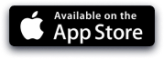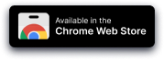Automated Legal Document Management for Law Firms
Manage legal documents and create backup whenever needed with web-based document management systems for law firms. Store as many documents as needed with CaseFox’s legal document software.
No credit card required! Our free plan is free forever.


Create Document Templates
Automate your documents efficiently with document templates. Create document automation templates and upload matter-related files directly into CaseFox.
Seamlessly Upload Documents
Upload case-related documents to your time & expense entries and keep a track of all the data accurately.
Transfer Files Securely
Receive and send files seamlessly from your clients without worrying about security.
Upload and access your legal documents effortlessly
Say no to stuffing your office with countless papers, rather store all your documents and files trouble-free with easy document editing from our legal document management software.
Hassle-free attach document links
Organize individual files and link them to your case easily with CaseFox document management solution.
Upload separate legal documents for time entries and attach important files related to the cases easily.
Store and edit all your case files by syncing them to CaseFox file storage.
Send any document to clients with a secure online client portal of CaseFox.

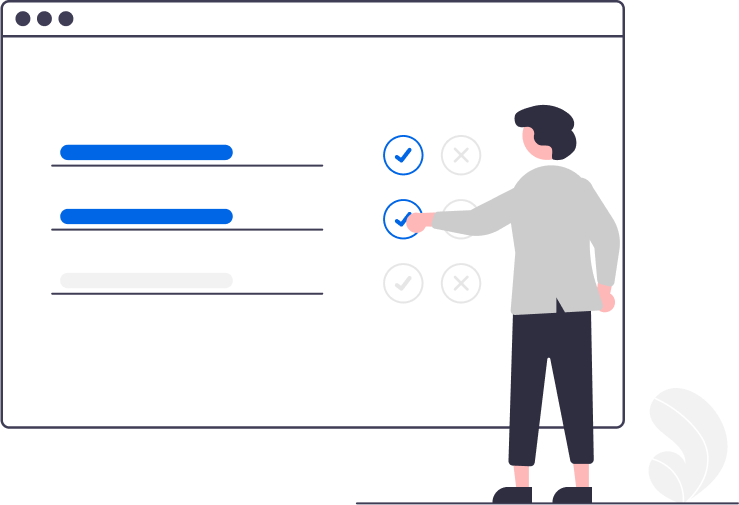
Avail CaseFox’s top-notch Integrations
Manage routine document management tasks with CaseFox’s helpful integrations.
Sync documents with the top tools like Dropbox, Google Docs, Box.Net, and Google Drive.
View, edit, and save all your legal files directly from these apps.
Streamline your document management and make updates anytime.
Access unlimited storage and backup
Be sure not to miss a document, manage the documents all with paperless document management.
Auto-generate a daily backup file comprising your month-to-date time and trust entries.
Store with no limits and access data with no time wastage.
Ensures that all data is protected and that documents can be accessed as needed.
Top client services for the best client experience
With the premium features in all the plans offering top notch client services when it comes to data migration and security,CaseFox makes your everyday practice easy.
Easy-to-use
The Legal billing solution is very user friendly as it requires the least of inputs.
Best support
Get help from our exceptional customer support team via email or phone. We are here for you.
Data security
Protect your client’s information and firm’s data with industry-leading security methods and protocols.
Free Data Migration
Easily transfer all your data from your existing software to CaseFox.
Thousands of users, ONE VERDICT!
Thousands of customers worldwide rely on CaseFox to track, manage, and improve their law firm’s operations.
Frequently Asked Questions
What is legal document management software?
Legal document management software is a substitute for paperwork. It helps in storing all your legal documents in a trouble-free manner. CaseFox legal document software also helps in adding new document types for your documents. Manage all case documents with legal case management.
By using the legal document management software, can I save my files into other apps of documents?
A conflict check software includes examining computerized lists of clients and cases to understand whether the moving lawyer has ever represented parties with interests averse to those of the new firm’s clients, and usually, the disclosure of that information takes place before the lawyer is formally hired by the new firm.
What is the best legal document management software?
CaseFox has been placed in GetApp‘s Category Leaders for Legal Document Management Software. By giving users everything they need to store and secure their documents, CaseFox stands ahead in delivering the best document solution for law firms and lawyers. CaseFox helps in assisting lawyers in easily editing documents for their clients. It offers an additional tag feature to mark every document and search it whenever needed with the keyword.
Where does CaseFox's legal document management software store my files?
CaseFox cloud-based legal document management software for law firms stores all your legal documents in the cloud and ensures full security to your data all the time. You can access any document anytime and from anywhere with a good internet connection.
How many legal documents can be stored for a matter or client?
There is no specific limit to which you can store and manage documents. CaseFox document management system for law firms offers an unlimited storage facility to all its users so that they can easily store any amount of data smoothly.
Can I set permissions and restrict access to specific documents?
Yes, With CaseFox cloud-based document management software, you can set permission from the permission group module and can restrict users to access specific documents.
What features should legal document management software have?
There are many important features that a good legal document management tool should include. It should include features like security, unlimited document storage, document transfer, legal document templates, integrations, permission controls, document types, document assembly, and tags.
Choosing a document management system for law firms isn’t tedious if you are aware of some important features it should have.
Access client & case dashboard, total billable time and amount, legal invoices, documents, etc., all in one place.
CaseFox connects the apps you use every day on a single software so that you can manage your law firm with the best app integration.
The Income and expense ledger displays your legal firm’s incomes and expenses for the year. Integration with QuickBooks and Xero Accounting will make accounting easier for you.
Timekeepers of the firm will access CaseFox according to their given roles. You can assign them cases and track their performances.
Keep all your tasks and calendar events in one place. Track today’s task, late task, upcoming task, and all events trouble-free.
Easy one-click invoicing based on previously recorded time entries/notes. Save time using automatic billing, and bulk invoice generator, and get paid faster.
What are the system requirements for cloud-based legal document management software?
There are no complicated requirements for CaseFox document management software to manage documents. The only requirement needed is a good internet connection to smoothly process document creation.
What are the benefits of legal document management software for lawyers and law firms?
Using document management software can be highly beneficial to both law firms and legal professionals. It offers features like document storage, document assembly, document accessibility, document search, and many more in just a few clicks. A lot of time gets saved in storing and searching documents. Lawyers can manage their time by investing it in more core tasks.
What to consider when purchasing legal document management software?
There are many elements to be looked for while selecting a good document management solution. The first thing to be considered is the number of features the particular solution is offering. Then compare it with what other softwares are offering and how it is better than other. Further, also look at integrations and pricing different document softwares are having.